
At Cygnus Music, we’ve noticed a growing trend of post-release playlist additions, where support may come weeks or even months after your release. Many DSPs don’t provide direct feedback on playlist placements, so we want to ensure you’re aware of how to stay updated on PR developments.
For certain DSPs, such as Spotify, post-release placements are often influenced by staff reductions, resulting in reduced monitoring of label and artist submissions. However, this trend is prevalent across various DSPs for a range of reasons.
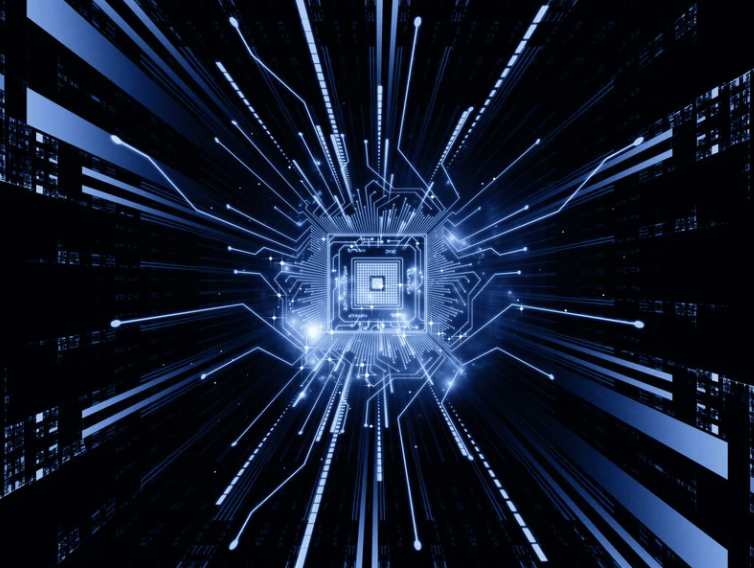
Algorithmic Discovery: DSPs leverage algorithms to analyse user behaviour, such as listening habits and engagement with similar songs. If your track gains traction or aligns with specific genres or moods, the algorithm may recommend it to users through playlists. Most recently Spotify have upped their algotorial playlists and Amazon Music have introduced their new playlist A.I generator.

Editorial Curation: DSPs maintain editorial teams tasked with curating playlists. These teams may discover new tracks post-release that they believe would enhance their playlists or resonate with their audience’s preferences. It could simply be down to visibility of the release.

Emerging Trends: Music consumption trends evolve rapidly. A track that initially goes unnoticed could suddenly gain popularity due to external factors like viral social media content or exposure in other media.

Artist Development: DSPs often support emerging artists by featuring their tracks in curated playlists. If a DSP identifies potential in your music post-release, they may include it in playlists to facilitate exposure and audience growth when they see the size of your fanbase.
To optimise your chances of getting featured on these playlists, it’s crucial to consistently provide us with updated marketing insights. Digital streaming platforms prioritise data and evidence of a song’s momentum. Editorial placements may occur as late as three months after release. If there are any significant marketing developments like press coverage, inclusion in third-party playlists, or trending social media content, we encourage you to promptly inform us.
Spotify
The main place to monitor Spotify playlists is on Spotify for Artists. They will also detail the type of playlist that you’ve been added to (third-party, first party or personalised/algotorial).
- Simply go onto Spotify for Artists.
- Click music.
- Then click playlists. You’ll be able to see the different types of playlists you’ve been added to.
If you’re signed up for Spotify for Artists this information should also be passed on via email too.
Learn more about Spotify playlists here.
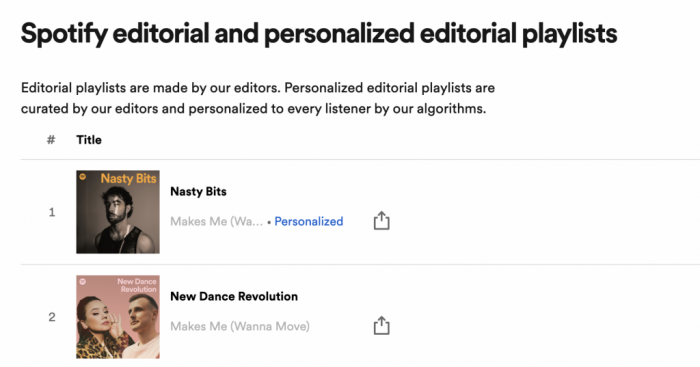

*Example of a Personalised playlist
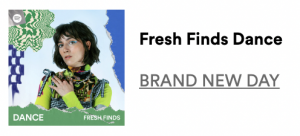
First Party
These refer to first-party editorial playlists that are the same for users globally and/or nationally.
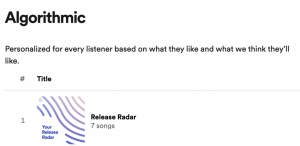
Algorithmic
These have a separate section on Spotify for Artists and refer to specific user-created playlists.
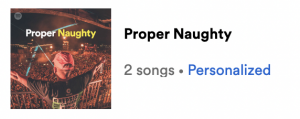
Algotorial
These playlists merge algorithms and human creation together. There will be a pool of songs which will be aligned to a user depending on their listening habits. These fall under “Personalised.”
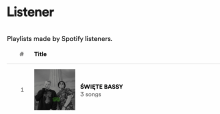
Third Party
These are user-generated playlists. They have their own section on Spotify for Artists and can be a fantastic tool for further boosting a track.
APPLE MUSIC
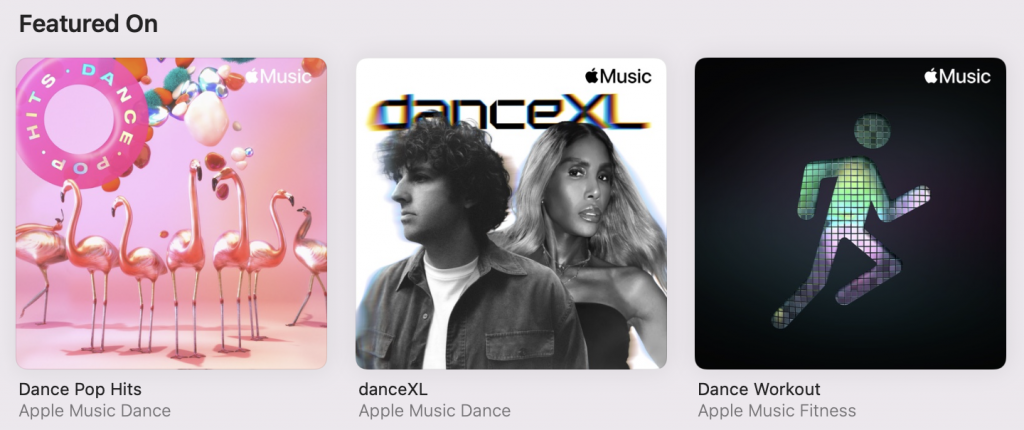
You can find this information on Apple Music for Artists. However, this is also easily accessible on their app (in both Desktop & Website format).
- Find the track on Apple Music. and click on it.
- Scroll to the bottom. You’ll be able to see the “Featured On” section which will showcase, in real time, the playlists you’ve been added to.
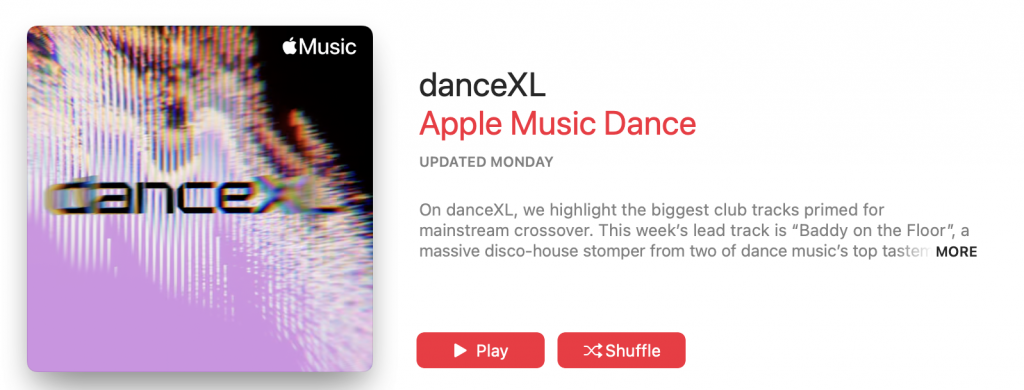
First Party
These are the majority of Apple Music playlists. These will be found on the “Featured On” section and will showcase the curator below, i.e “Apple Music Dance.”

Third Party
There’s no direct way to see these. However, if you do come across a Third Party playlist, it’ll be clear to see by the use of a name at the bottom.

Algorithmic
Apple Music doesn’t have algorithmic playlists. It’s algorithm is for features such as “Radio.”
AMAZON MUSIC
You can find this information on Amazon Music.
- Find the artist’s profile.
- Scroll down to related playlists and you’ll be able to see, in real time, the playlists you’ve been added to.
You can also get added to Amazon Music for Artists where this information is held. Please email [email protected] if you want us to unlock Amazon Music for Artists for you.
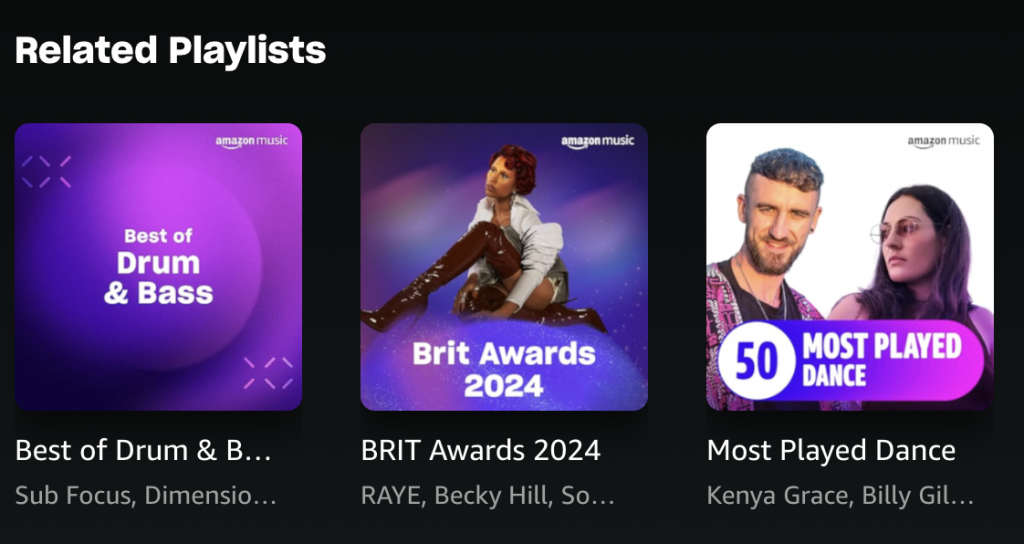
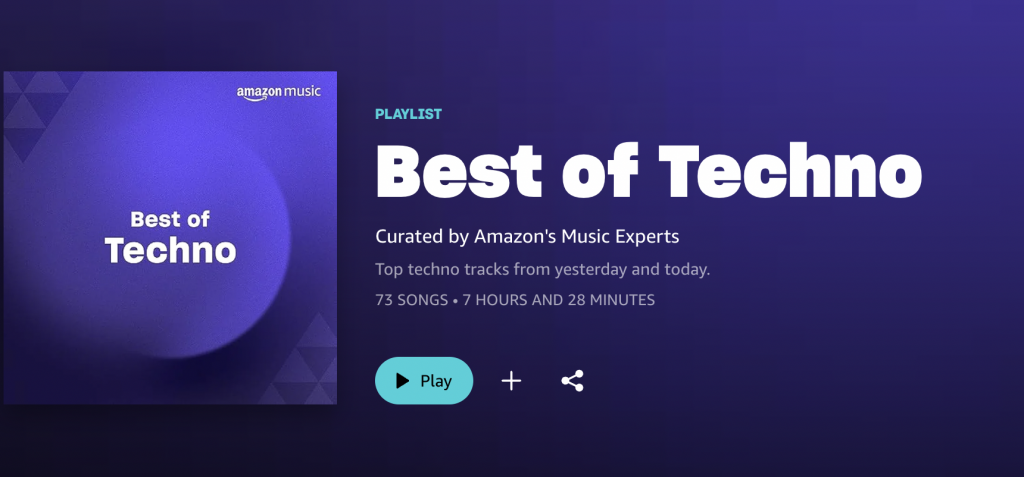
First Party
These are the majority of Amazon Music playlists. These will be found on the “Related Playlist” section and will showcase this by the Amazon Music logo on the image.
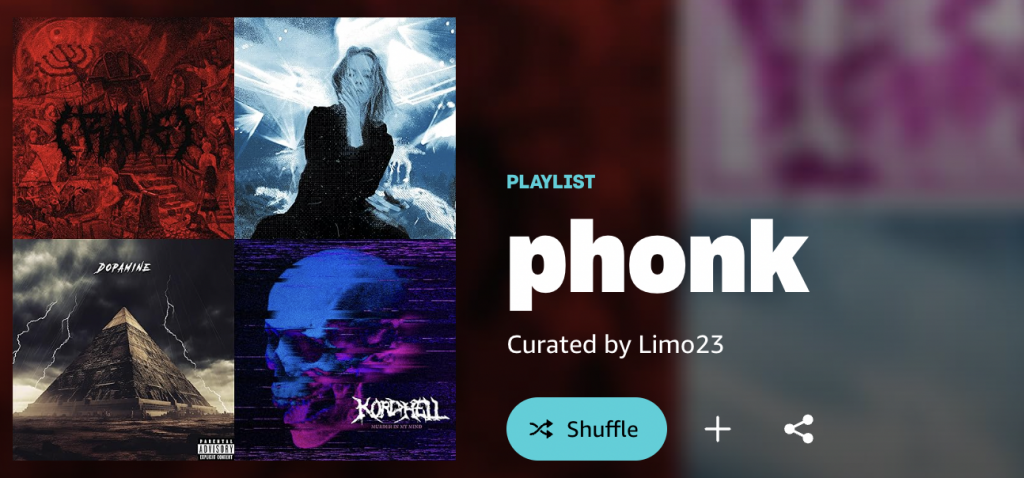
Third Party
There’s no direct way to see these. However, if you do come across a Third Party playlist, it’ll be clear to see as they won’t have offical playlist covers.
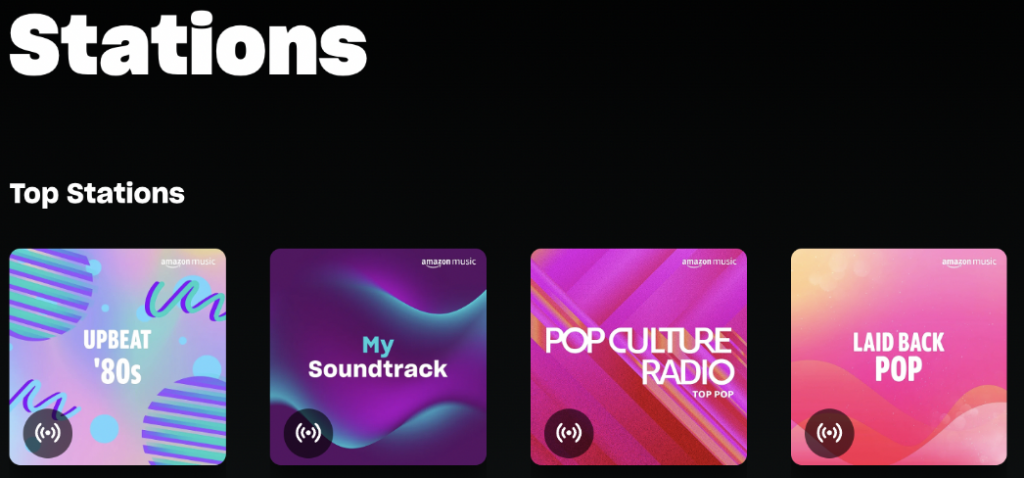
Algorithmic
Amazon Music doesn’t have algorithmic playlists. It’s algorithm is for features such as “Station.” Amazon music is soon to introduce Maestro, an AI it’s own A.I playlist generator.
deezer
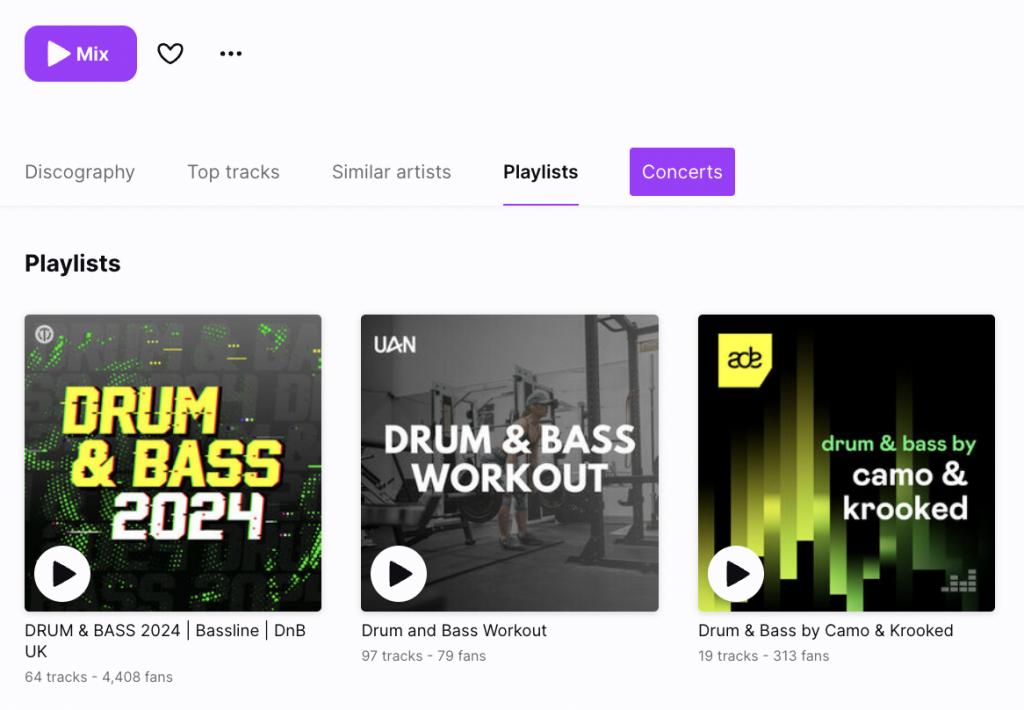
You can find this information on Deezer.
- Find the artist profile.
- Scroll across to Playlists and you’ll be able to find real time playlist-inclusion information.
You can also sign up for Deezer for Creators. This features a “Playlist Report” tool which will also provide you with this information.
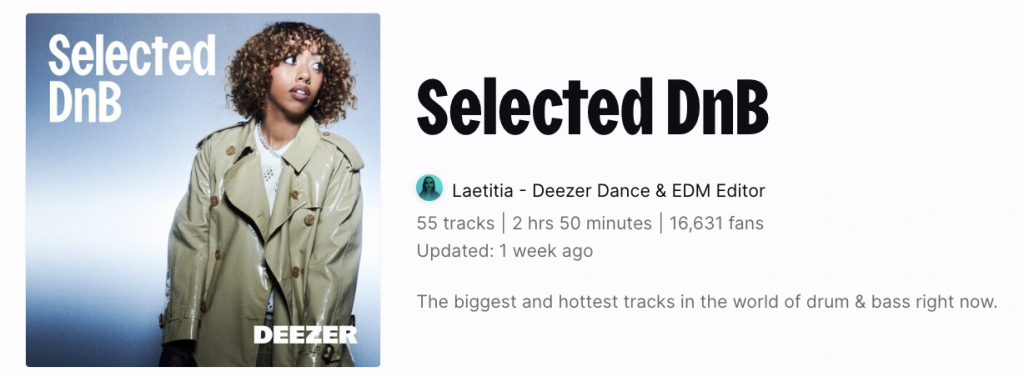
First Party
You’ll be able to spot a First Party playlist on Deezer very easily by the offical branding and the credited editor.
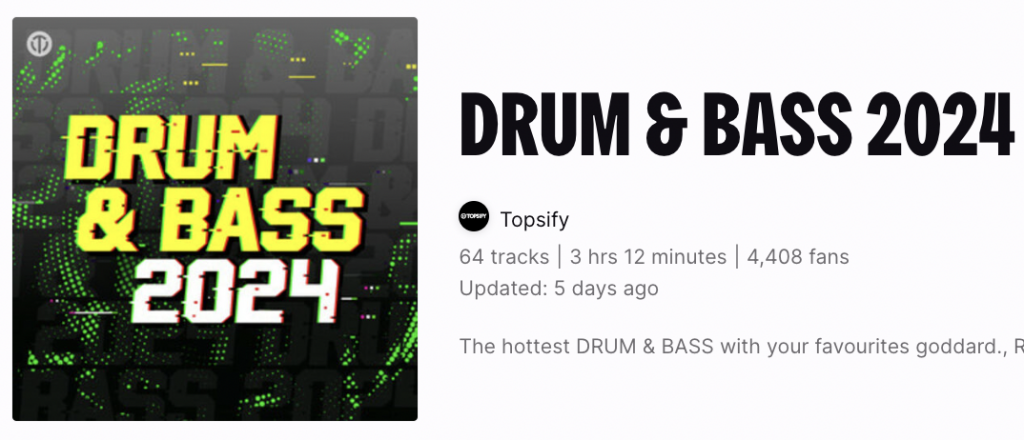
Third Party
Likewise you’ll be able to see a Third Party playlist by following this.
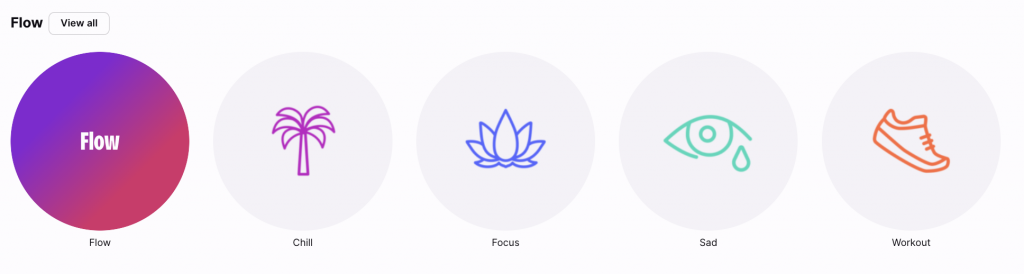
Algorithmic
Deezer have just introduced Flow. This is very similar to Spotify’s discovery weekly, however, it’s unclear how this is reported back to artists.
YOUTUBE MUSIC
You can find this information on YouTube.
- Find the artist profile.
- Scroll down to “Featured On” and you’ll be able to find real time playlist-inclusion information.
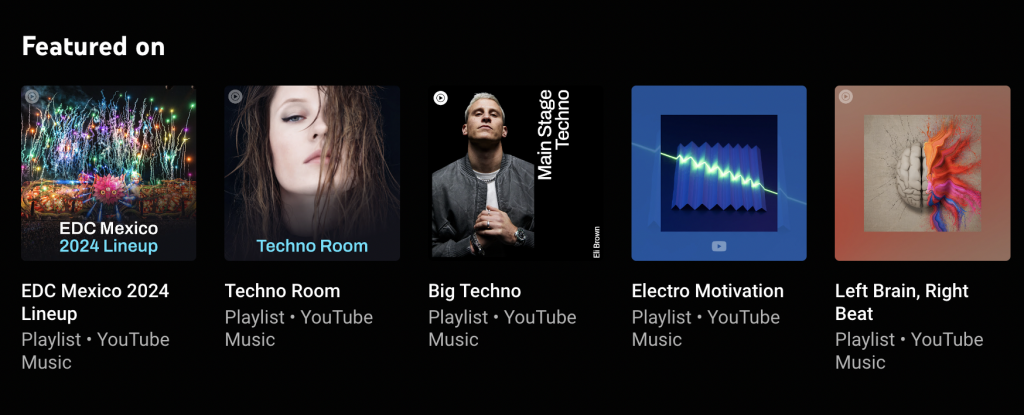
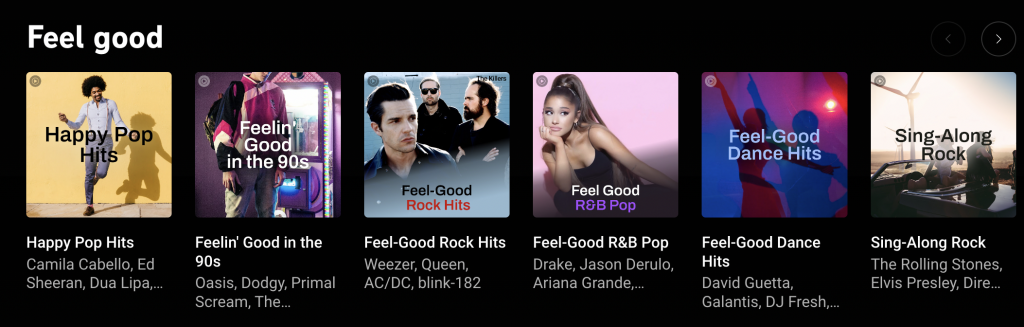
First Party
You’ll be able to spot a First Party playlist on YouTube very easily by the official branding and the credited editor.
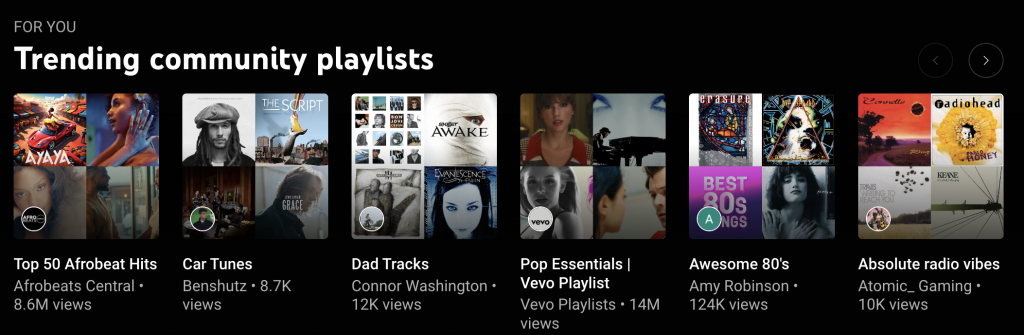
Third Party
Third party playlists are harder to find. They can be found under the “Community Playlist” tab.
