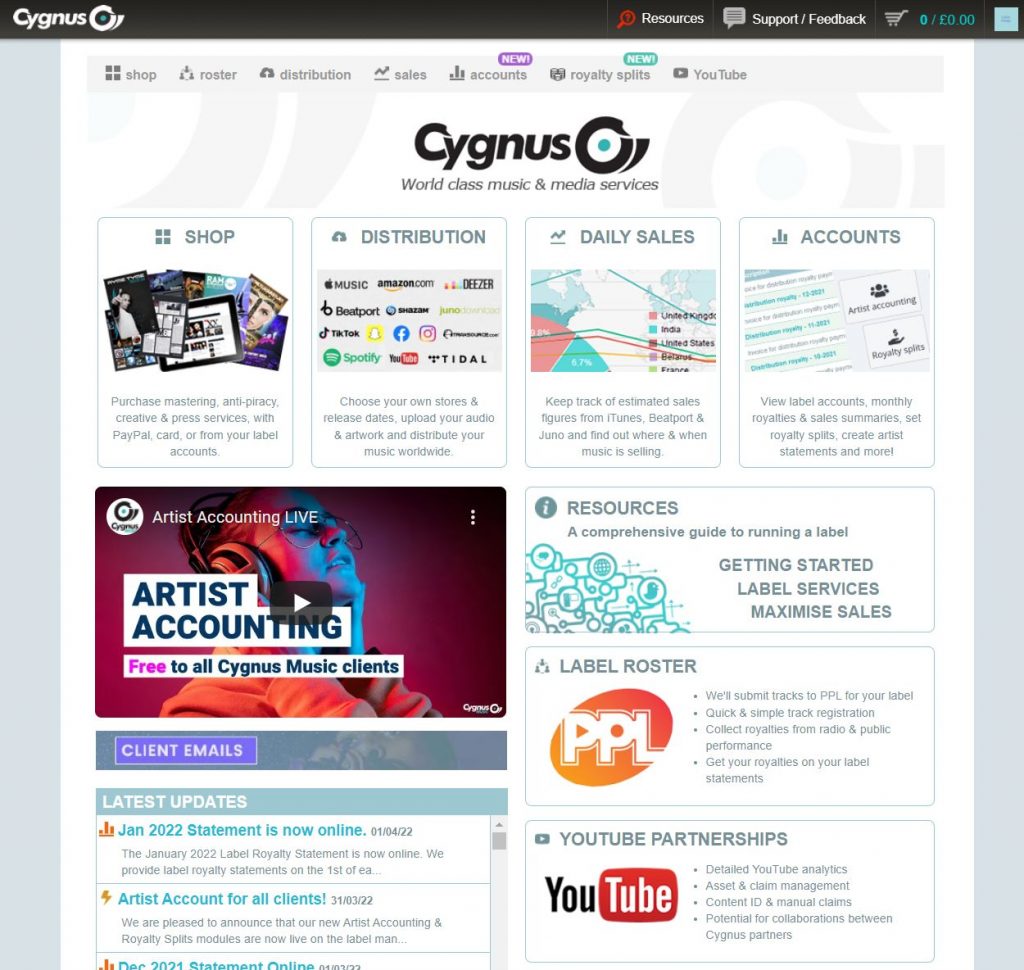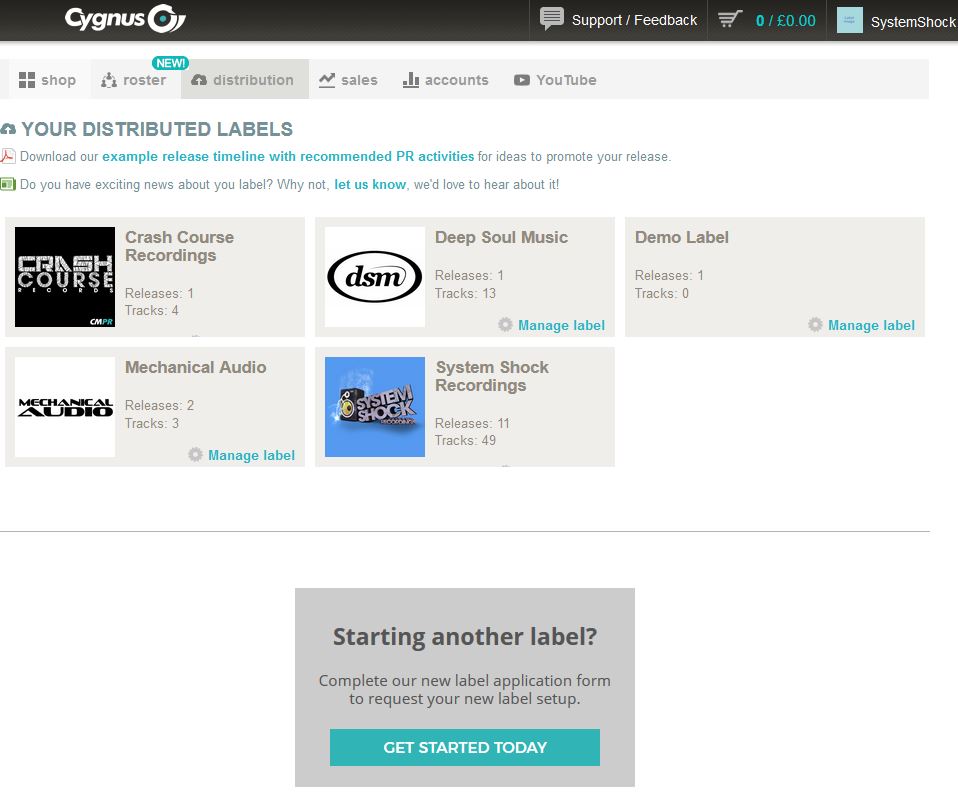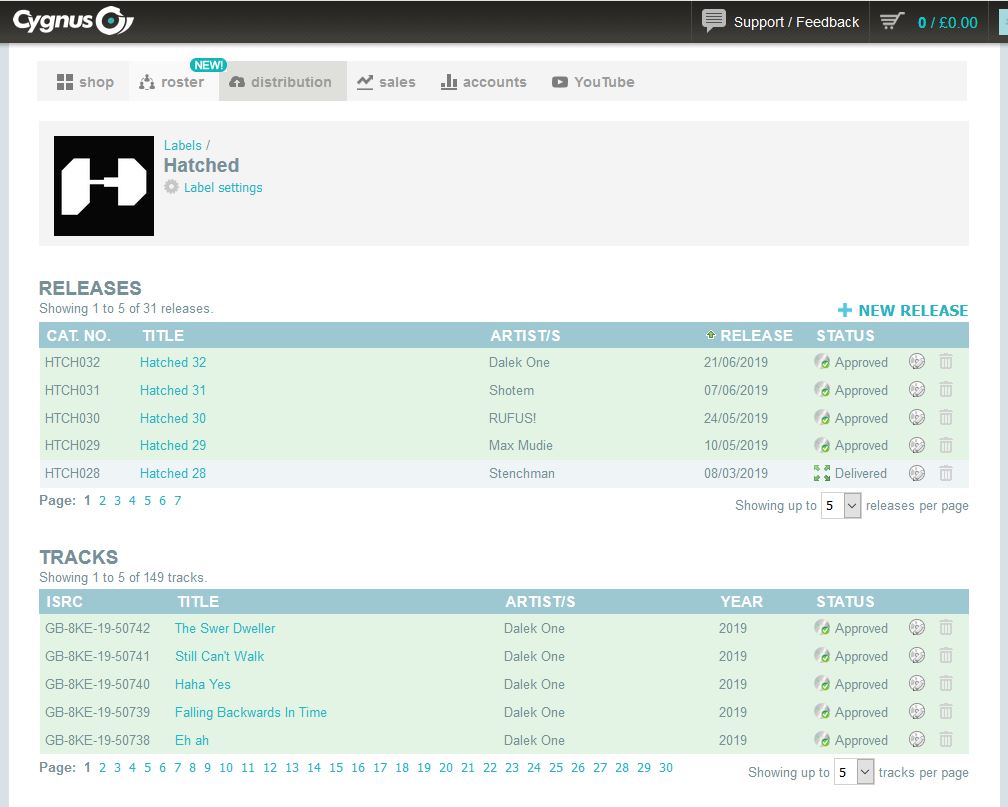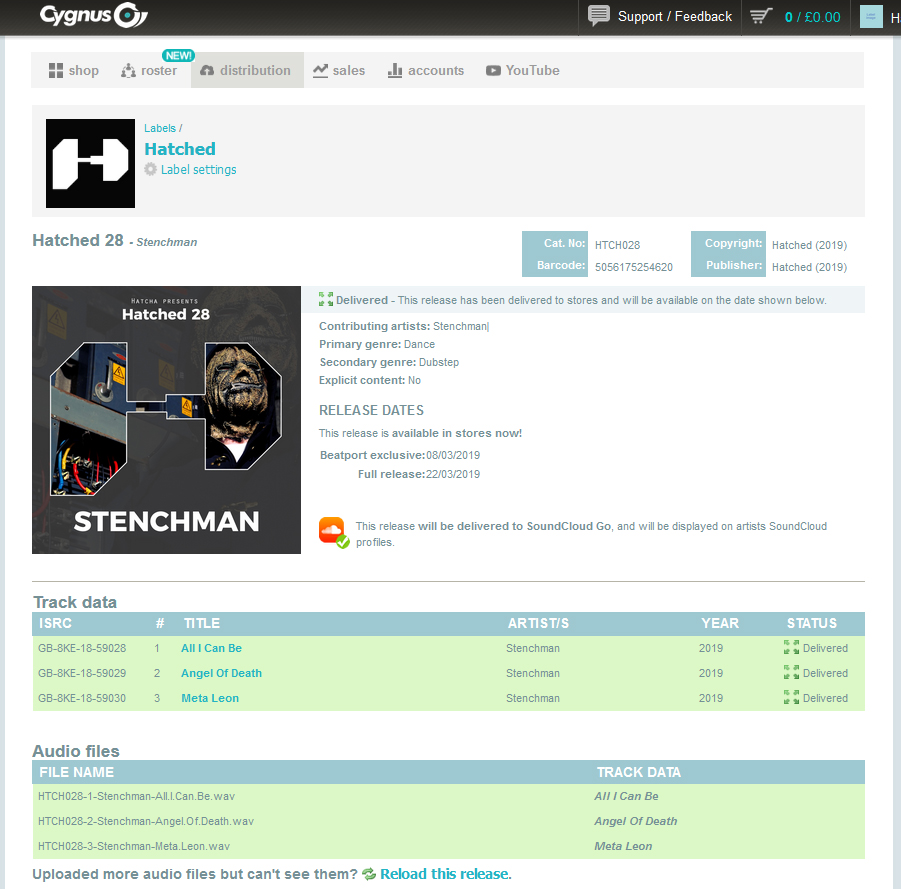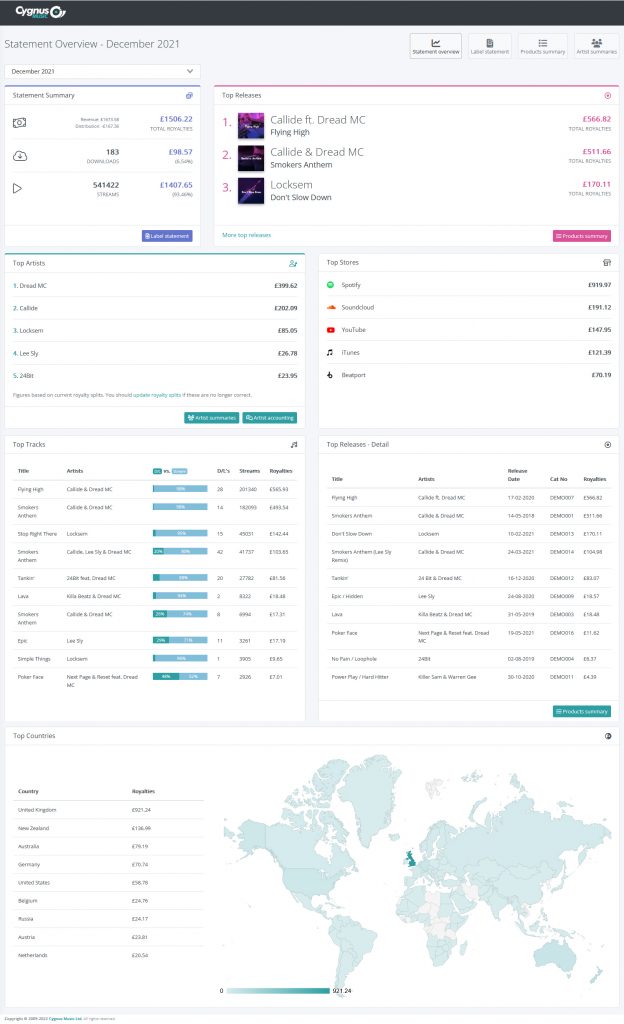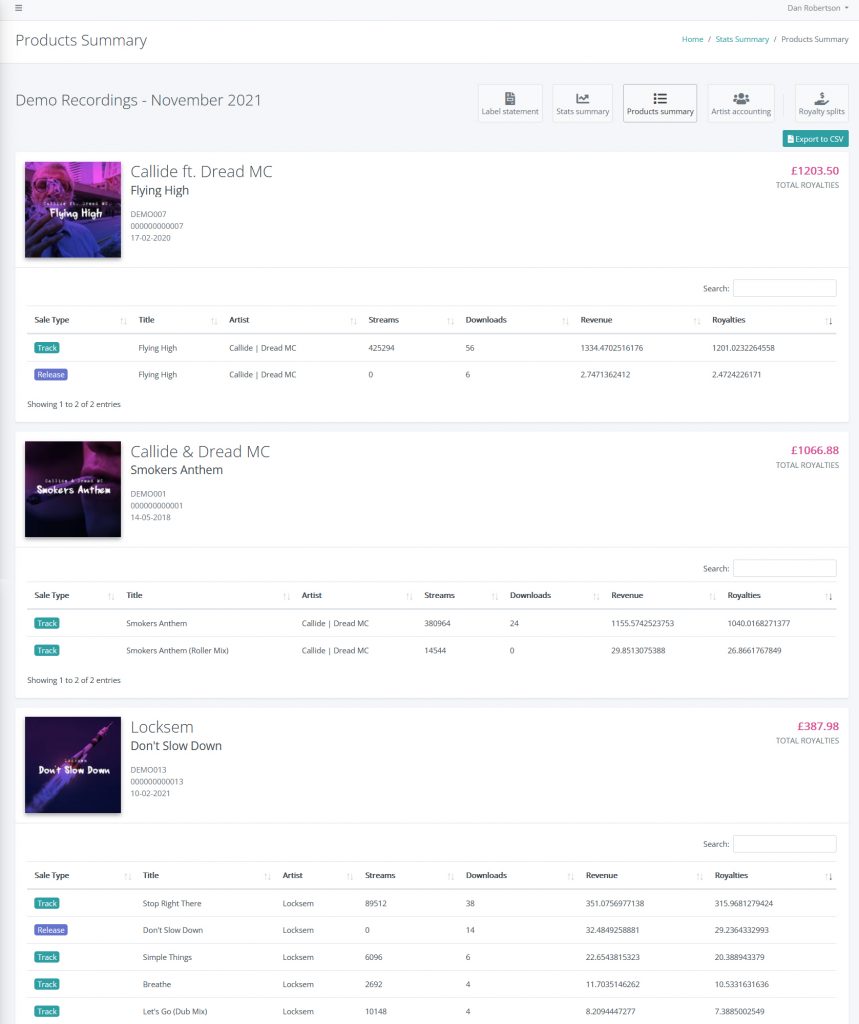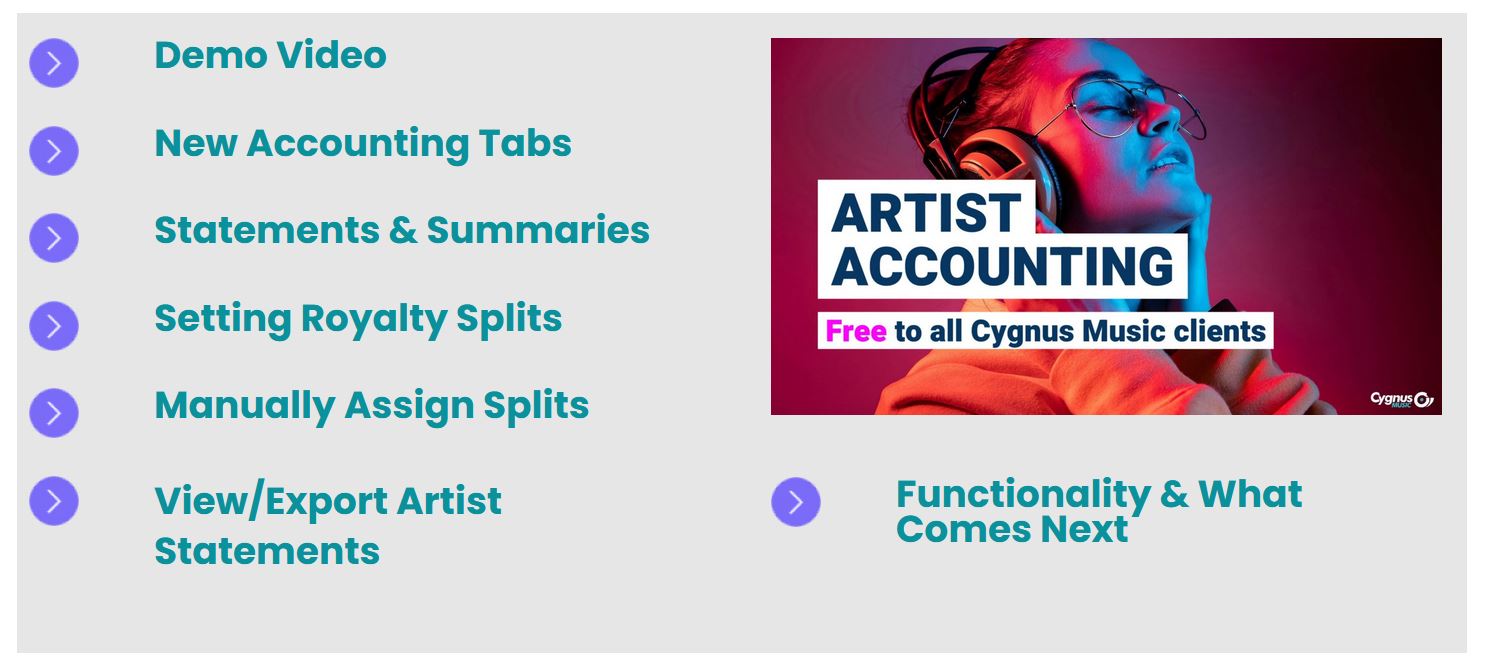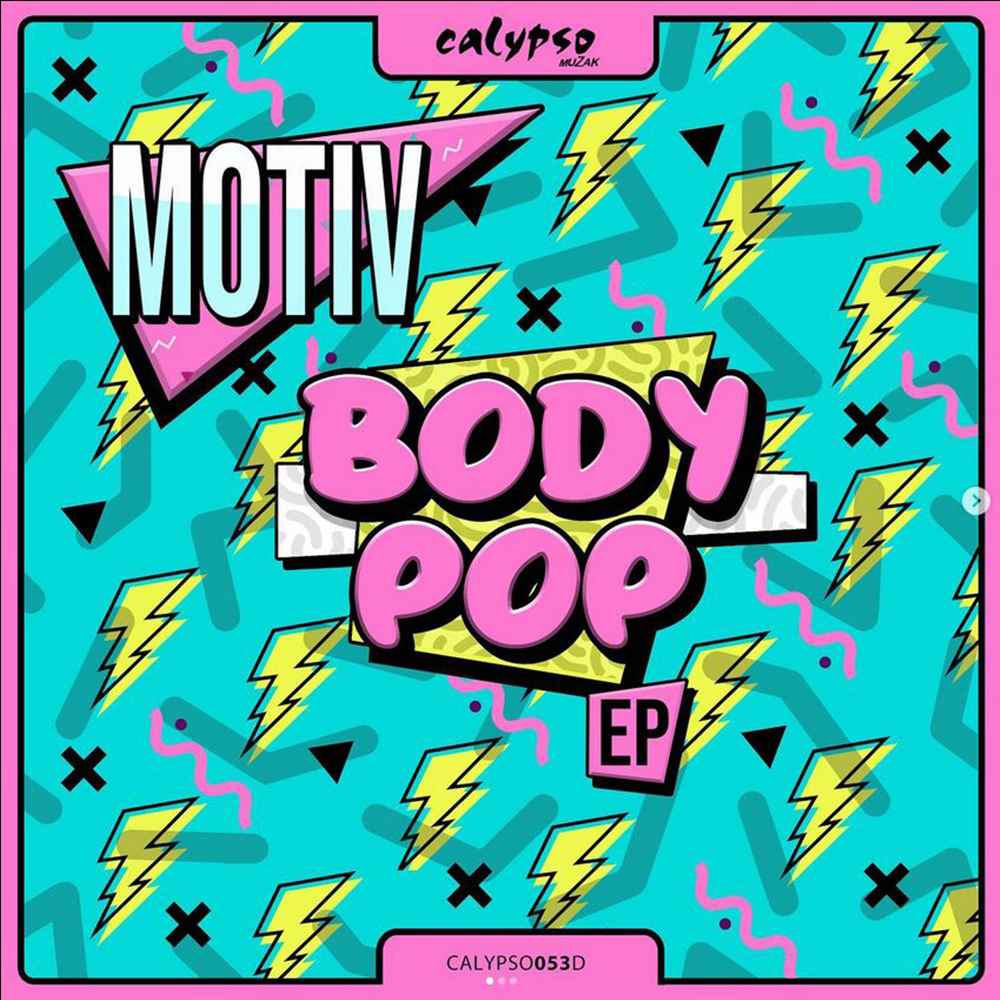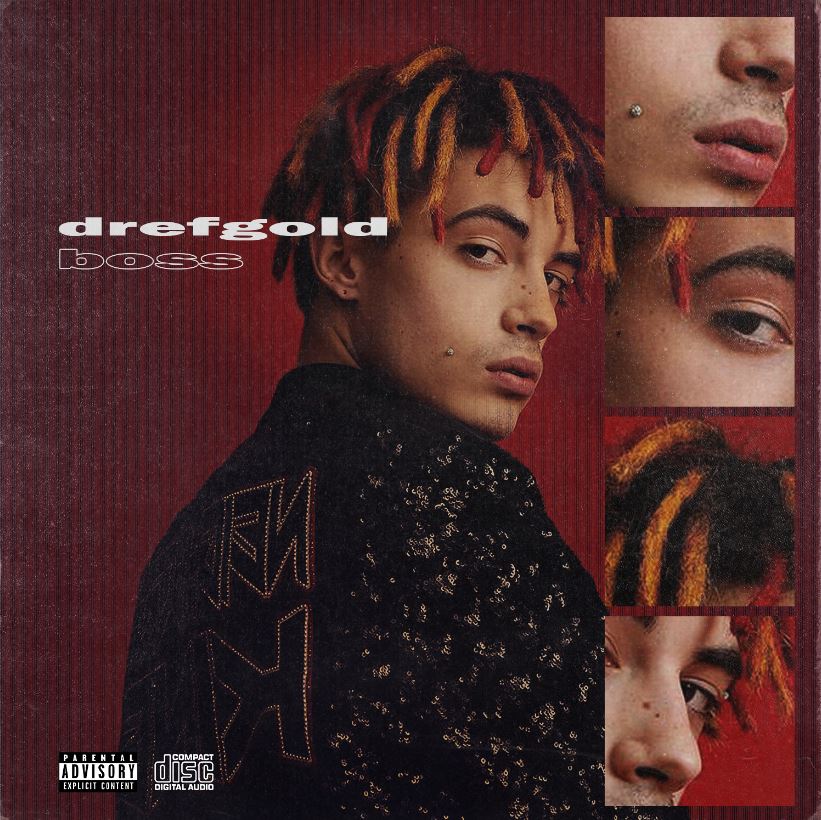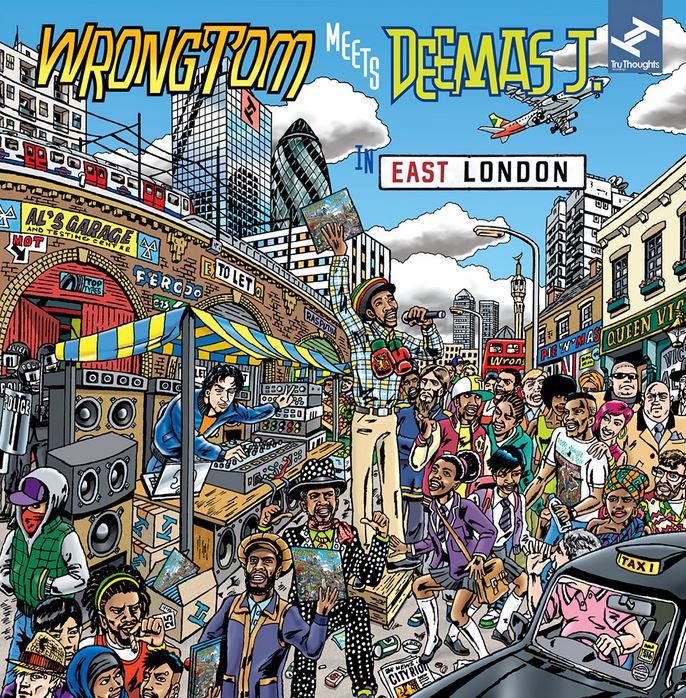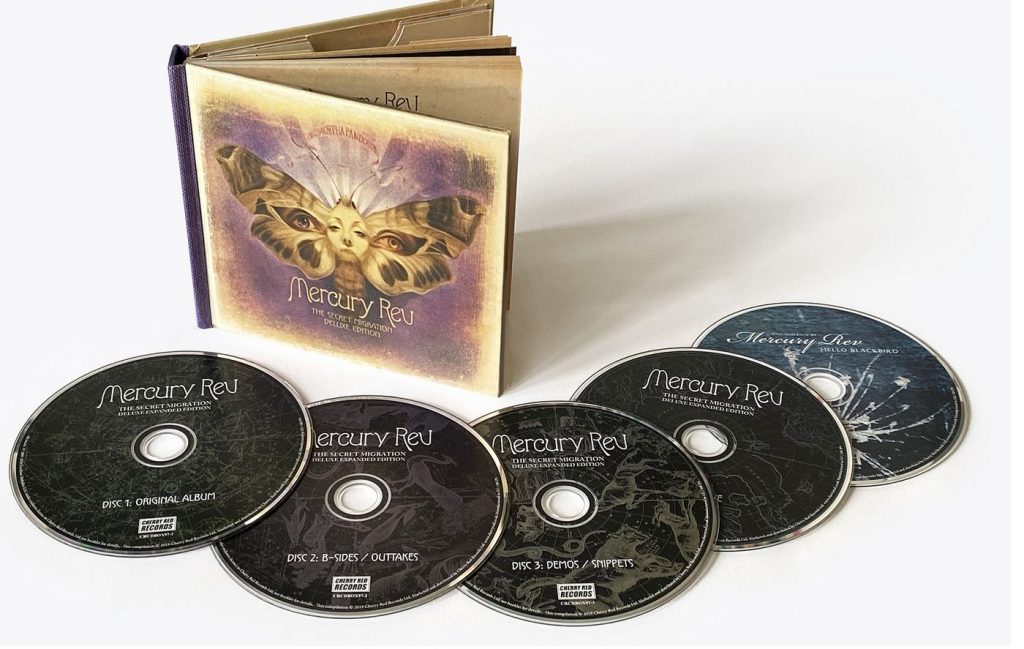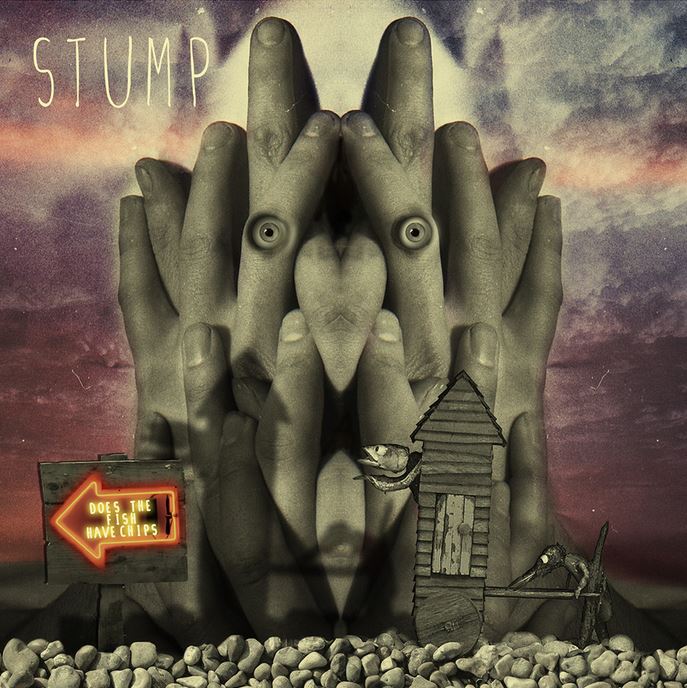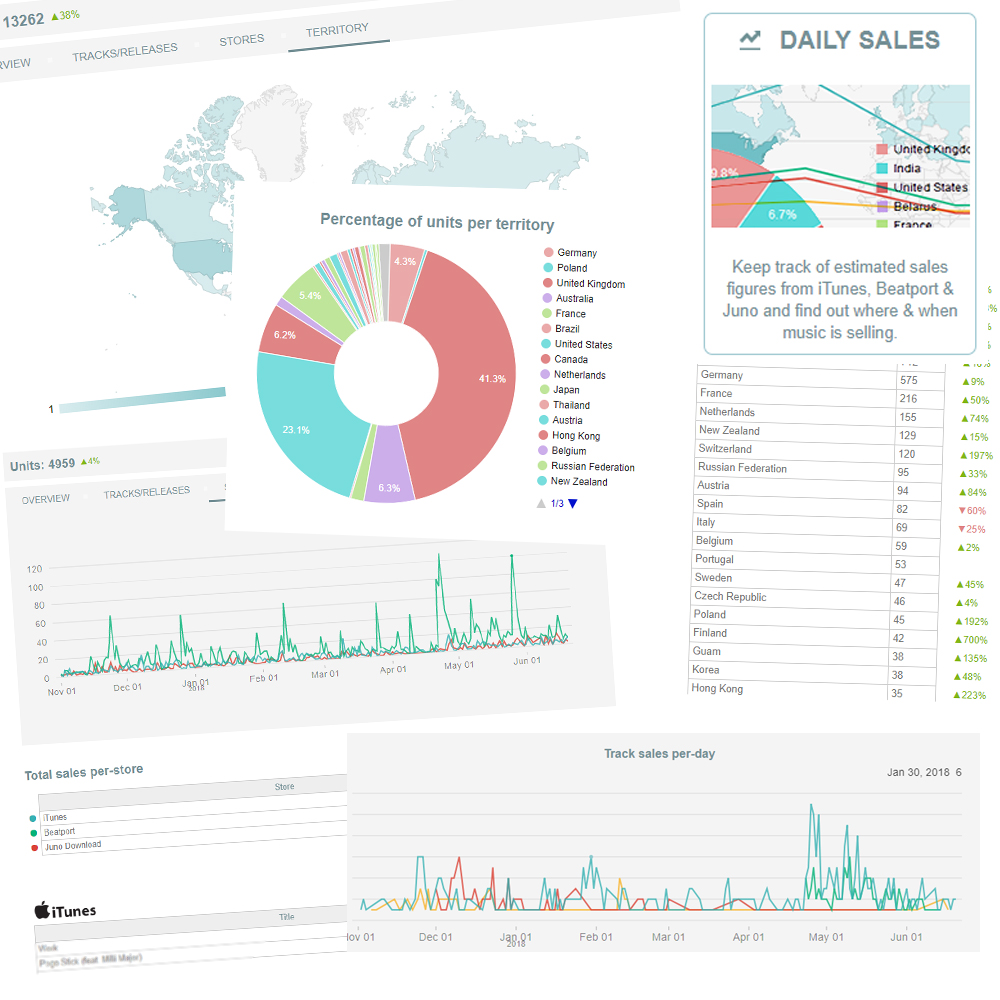We offer Worldwide distribution and have all the territories covered! Below shows our distribution reach with many of the leading stores we distribute to, along with territory specific stores that service the Russian, African and Asia regions. Access music stores, streaming sites, content ID systems, dj software, social media platforms, licensing portals and more. We cover all markets in over 200 countries.
For more info about our network visit our website Network Page.
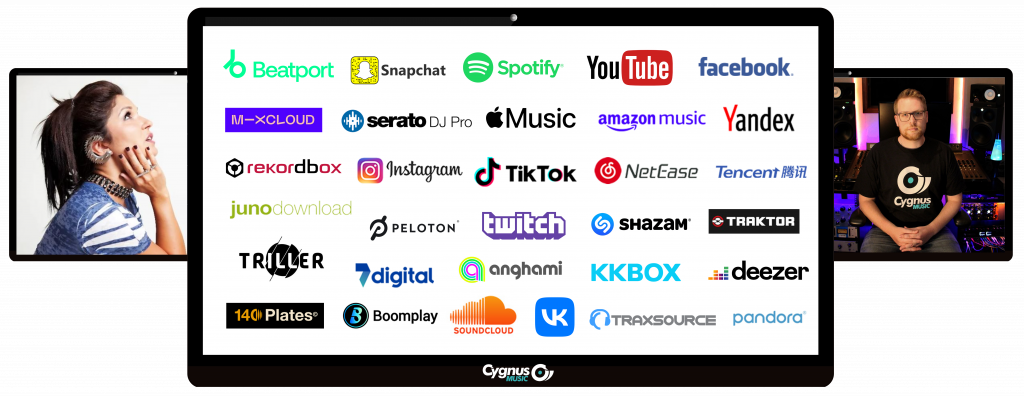
SPOTIFY / APPLEMUSIC / BEATPORT / SNAPCHAT / YOUTUBE / FACEBOOK / MIXCLOUD / SERATO / AMAZON MUSIC / YANDEX / REKORDBOX / INSTAGRAM / TIKTOK / NETEASE / DEEZER / TENCENT / JUNODOWNLOAD / SOUNDCLOUD / TIDAL / TRAXSOURCE / VK / PELOTON / TWITCH / SHAZAM / TRAKTOR / TRILLER / 7DIGITAL / ZVUK / ANGHAMI / KKBOX / 140 PLATES / KUGOU / BOOMPLAY / BEATPORT LINK / PANDORA / PRETZEL / IHEARTRADIO / KUWU ADAPTR / SOUNDTRACK YOUR BRAND / TREBEL / ROXI / MOODAGENT / QQ MUSIC / AWA / LICKD / PPL / FEEDFM / ALIBABA / RESSO / UNLIMITED MUSIC / PRIME / JOOX / FLO MUSIC / KUAISHOU / SHAZAM / ALEXA / RHAPSODY+ NEW DEALS
We have put together a Roadmap for the Essentials when planning and releasing music. If you have a team and lots of resources, this is a great guide to help you plan your release timeline. If you are just starting out, then this roadmap can be used as a reference as something to aspire to.
NOTE: If you plan to focus your label in a specific niche genre, you might only want to take on board some of the roadmap activities. Working with well established artists who have high organic engagement will often guarantee a certain level of success without any significant PR. If, however you are looking to dominate your genre AND step into the wider Dance Music market on a global scale, the roadmap will help you get there.
Download Release Roadmap
The process map below briefly summarises the roles undertaken by the Label (You) and The Distributor (Us). Once a release is signed and has all the agreements in place, it’s the label’s responsibility to arrange mastering, artwork, promotion and to schedule in the release. If you need expert mastering or graphic design, why not visit our shop where you’ll find high quality services at very competitive prices, all with a Cygnus Music discount.
Promotion, playlist pitching & marketing are essential activities for the success of your release, and you should either come up with a plan of action which you / your team can work through or assign a consultant or company to manage this side for you. You should not just rely on social media or the fact that your release is available worldwide, you will need to engage your fans and buyers through a good marketing campaign. Visit the MAXIMISE SALES section of the resource guide to find out more about promotion, playlisting, store features and lots more.
Once the release is submitted to us, we get to work on delivering the content to our huge global network of stores and streaming sites. Each day we submit clients releases for feature submission across stores such as iTunes, Amazon, Beatport, Spotify, Amazon, Yandex, JunoDownload and more, and we recommend completing the FEATURE SUBMISSION FORM for each of your releases. We will also represent the interests of your label among the retailers and will be monetising your content at every opportunity to maximise your potential revenue. We will report back sales for your release and provide you with all the necessary data so you can provide detailed artist accounting to your artists.
The process map below illustrates the core roles and activities in the release process and shows the normal assignment of responsibility.

Our flagship online system sets us apart from the alternatives, providing you with the tools you need to stay in control of your music. Built by our in-house team of web developers, musicians and label owners it’s designed to make your experience simple and intuitive.
The system is organised in to 8 key sections:
Creating a release
Once you’re all set up on our system you’ll have full access to our in-house Label Management System allowing you to create and schedule releases with ease. The system was designed and built by our in-house web developers and specifically tailored for the electronic music industry.
Many clients say that our system is easy to use and intuitive to use right from the off, however if you need help please download a copy of the Label Management System User Guide.
Tip Before Creating a Release
Make sure your files are named correctly prior to uploading them. Ensure your WAVs are named by track list order, artist name, track titles and version, and that your artwork is named by the catalogue number. If you’re uploading something from your back catalogue, ensure you use the original ISRC’s and UPC’s (Barcode).
File formats
- Make sure your audio files are 16bit, 44.1khz WAV files, and are the correct final mastered versions.
- Ensure your artwork has all the correct information on it and is a square JPEG file, RGB, with dimensions of at least 2000 x 2000 pixels.
- Check all the release and artist information carefully.
- Label logo must be exactly 500 x 500 pixels JPEG file.
1. Creating a release, before you start.
2. Release level information.
3. Adding artists at release level.
4. Publishing & copyright, and chosing your release date.
5. Release overview page.
6. Upload your audio.
7. Adding track data.
8. Align track data and audio, check and submit.
Click on the 3 images below for snapshots of the Label Management System:
- Label Overview Page
- Schedule Overview Page
- Release Completed Page
Label Overview page: Where you can access your label/s and set up new labels.
Schedule Overview page: Here you can access all the releases you have created and view the release information. If they have not been submitted for distribution you can edit them and submit them. The ‘STATUS’ column will display the following text:
- Invalid (The release is incomplete)
- Valid (The release is complete and can be submitted to us for delivery)
- Approved (The release is approved for delivery)
- Pending (The release is in the process of being delivered)
- Delivered (Sent to stores and streaming sites)
- Rejected (The release has been sent back to the client for editing along with notes)
Release Completed: A release has been successfully created and submitted with all metadata and audio files linked. The release goes through to our content team for checking and approval. An email will then be sent to you confirming your release date.
9 days before your release date you’ll receive a Spotify Pre-Save and Cygnus SmartLink. To find out more click here.
Various Artists
If your release has more than 3 artists at release level, then the release will change to a ‘Various Artists’ release on stores. This is industry standard. Artists featured on a ‘Various Artists’ releases will find their releases on the ‘Appears On’ section on Spotify, rather than at the top with their ‘Latest Releases’. If you have for example 6 artists on a release but want the release to appear in ‘Latest Releases’, you must shortlist 1-3 artists at release level and then have all 6 at track level.
In the interest of getting the most exposure for a release, artists at release level should have the highest number of followers and the most engagement.
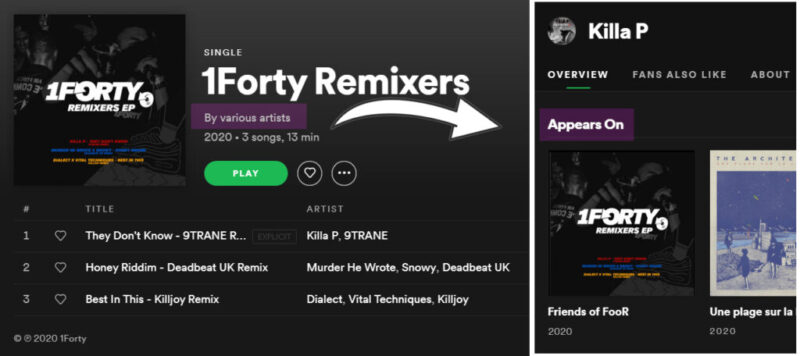
Release is not appearing in Spotify ‘Appears On’ section? The ‘Appears on’ section is ordered by popularity. It is limited to display on Desktop the 50 most popular releases, and on Mobile the 25 most popular releases. Once the release gains enough popularity, you should see it listed in the section.
Q: What is an ISRC code? The International Standard Recording Code (ISRC) is the international identification system for sound recordings and music video recordings. You can either input your own or we can supply them free of charge.
Q: What should I do if I am getting an error pop up? A: If you see an error pop up with a code it will normally instruct you on how to resolve the error (incorrect artwork size, wrong file type etc.) If you are unable to resolve the issue please send a screen shot of the error to [email protected] and we will resolve the issue for you.
Q: I can’t select the release date I want? The system defaults to 6 full weeks from release date however this can be changed to any date you wish but no less than 3 full weeks from release. This encourages labels to implement their PR and marketing in good time without rushing releases through. It also allows us to make complete and accurate deliveries in time with promotional and priority feature submissions to Spotify, Beatport, Apple Music and Juno.
Q: I need my release out quicker than 3 weeks. Please speak to our staff about fast tracking a release. This will often have an impact on store features and playlisting and is not advisable.
Q: I am getting a ‘Unknown Bit Rate’ error? A:Occasionally DAW’s export WAV’s with missing header information. To solve this please follow the walkthrough below.
Q: Can I release cover songs? A: You can release cover songs on streaming platforms without needing a separate license. You can also release your cover song for download in most places around the world however there are a few territories that you would either need to get licensed for separately or exclude from your product. These are Canada, Mexico, Pakistan and India.
You will need to put the original composers and lyricists in the relevant section when creating the release and also the publishing holder in the publishing and copyright section. We advise you to seek legal advice when releasing cover songs.
Q: What is a Barcode (UPC)? A: A UPC (Universal Product Code) or EAN (International Article Number) is a unique code used to identify a product, such as an album, single or ringtone. You can either input your own or we can supply them free of charge. This will be used to collect PPL royalties if you complete the PPL data on the Roster Tab and the royalties will be added to your label account minus our normal distribution percentage.
Q: My release says valid but I have not had confirmation of the release date? A: Your release says valid when all the assets and metadata are complete on the label management system. You will now need to select a distribution list and SUBMIT the release. Only once the release has been submitted will it be sent out to stores.
Q: I’ve made a mistake or something needs changing? A: Please get in touch with us asap by emailing [email protected]. For more information read the section below regarding take downs and amendments.
Q: What is the difference between distribution lists? A: The only difference between the distribution lists is that some contain genre specific stores. 99% of the distribution lists on our site are the same – if in doubt drop us an email.
Q: I can’t submit my release? A: It’s likely that you will see an error message that you need to follow, or an ‘action’ symbol will appear highlighting what needs to be actioned. For example: ‘Label Logo needs to be uploaded in order to submit your first release’.
Q: Can I convert an MP3 up to a Wav? A: This is bad practice and should never be done. Technically it will become a WAV but with the same amount of data as an MP3. You should always upload an original WAV.
Q: How do I add lyrics to my songs on sites like Spotify? A: Check out Musixmatch.
Need help? Drop us an email and we’ll be more than happy to help you.
If you realise an error has been made or you need to change something after submitting, email [email protected] immediately. If your release has not been delivered, we can easily make an amendment or send the release back to you for editing.
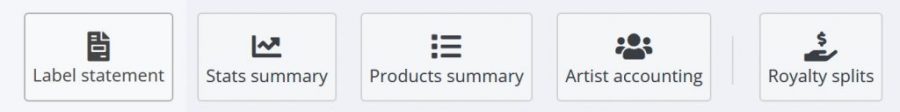
Your sales data can be found via the ‘ACCOUNTS’ tab by clicking on your label logo to display that labels account data. Statements are issued monthly, and all clients are notified via email once they have gone live.
Account Transactions: Displays an overall summary of your account along with a running ledger showing the transaction history. Deductions are listed once an invoice has been received and paid and you’ll also find any deductions for shop services. To access a monthly statement with a detailed list of downloads and streams click on to the distribution royalty link for that month.
1. Accessing Your Royalty Statement
2. View Your Statements
Statement Overview Page.
The Label Statement Page: Provides you with a full detailed breakdown of every download and stream for a release or track on your label. This statement can be downloaded in a CSV file by clicking on the ‘Export .csv’ link. We also have a built-in filtering system which allows you to filter by Downloads, Streams, Store, Title, Artist and Territory, and you can then export these by CSV.
The Product Summary Page: Provides you with a summary of how much each release has made for the month. The page displays releases in order of royalties generated, and you can export the data to CSV.
Cygnus Music clients also receive free artist accounting tools!
We have a fully integrated payment system on the Accounts page where you can securely set up your payment details, transfer funds between labels, create invoices and submit them to us.
Features
- Submit a payment request any time.
- Request any amount of your label funds.
- Payments are made every Tuesday and Thursday. (Cut off time 1pm BST)
- Minimum payment threshold £6*
Account Page: Your Label Accounts
The image below shows ‘Your Label Accounts’ overview page. Here you can see the amount of revenue in your label account, set up your payment method and request a payment.
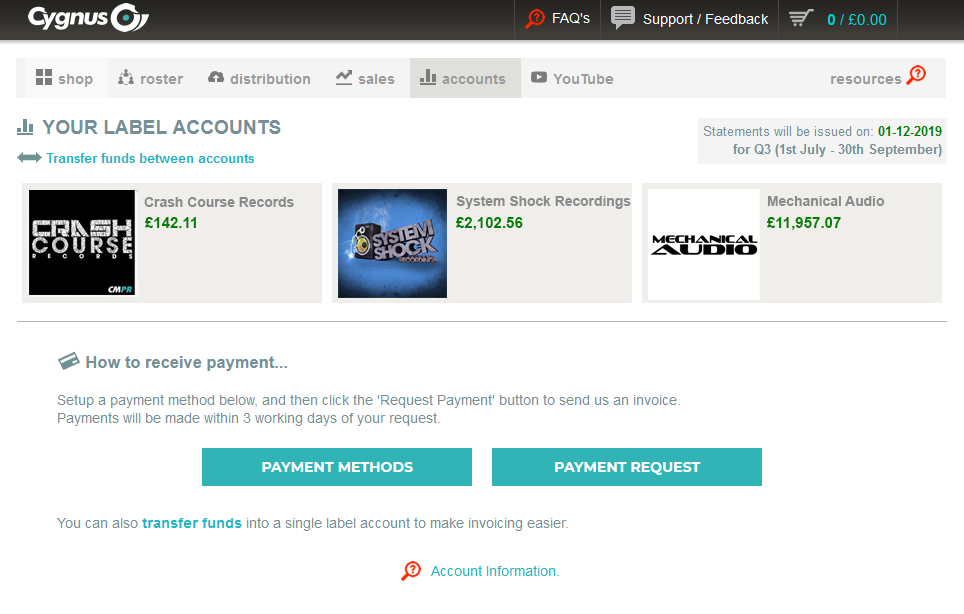
Setup a payment method
Click on PAYMENT METHODS to set up 1 or several accounts for;
- Bacs
- Paypal
The image below shows 2 examples of accounts that have been set up and verified. These can be edited, deleted or selected at your default ‘ACTIVE’ payment method.
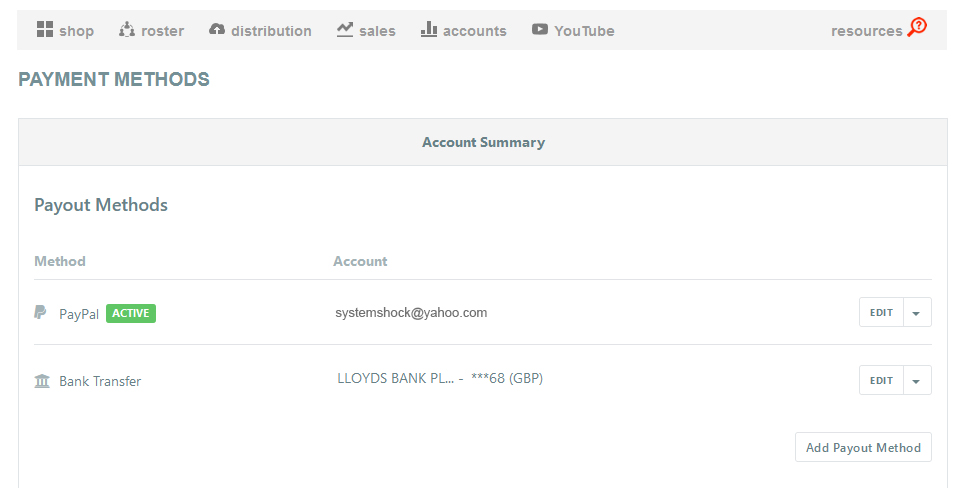
Request A Payment
Image 1: Click on PAYMENT REQUEST to set up a request for any sum of funds in your label account/s. Type in the amount of funds you wish to invoice for or select Full or Half amount. You can also select specific sums per label and transfer funds between labels. Once you’re ready, REQUEST PAYMENT.
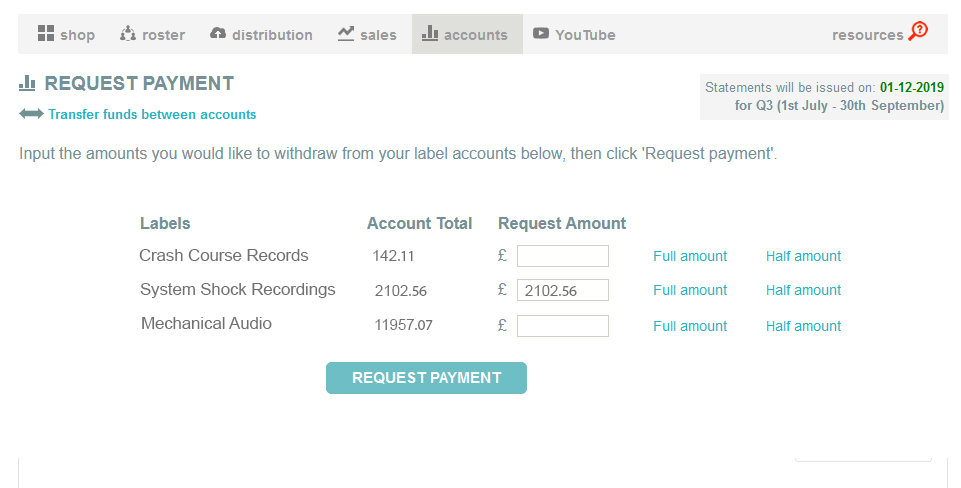
Image 2: You will now be taken to your ‘INVOICE’ asking you to edit or confirm your request. Once confirmed you will taken to a confirmation screen and your payment will be actioned on the next Tuesday or Thursday. (Cut off time 1pm).
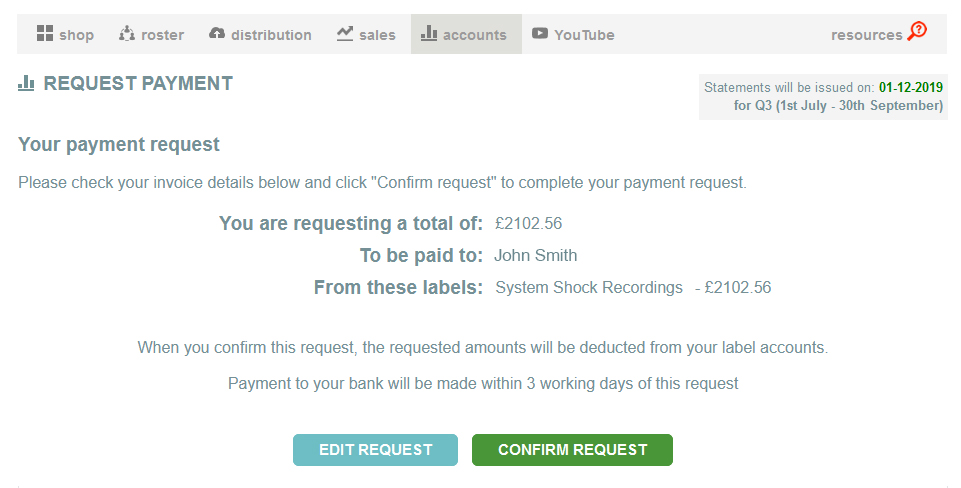
Q: What times are payments made? A: Payments are made within 3 working days once your payment request has been confirmed.
Q: My invoice amount has been deducted from my balance but the payment has not been received? A: If one of the answers below doesn’t apply please contact us.
- Payments are made every Tuesday and Thursday. (Cut off time 1pm)
- The balance has been now been deducted from your label account and is pending for payment.
- Paypal payments will go through instantly once we make your payment.
- Bank transactions may take a further 1-2 days depending on how fast your bank actions the transfer.
Q: Can I email my invoice to you? A: All payment requests must be done via the ACCOUNTS tab.
Q: Can I pay artists from the Account tab? A: No, invoices can only be raised for label payments and account holders.
Q: Can send request payments to multiple payment destinations? A: Yes, however you must wait for the first transaction to have been paid and received before submitting another payment request with different details. If you change your payment method whilst an invoice is live, this could chance where your original payment is sent to.
Q: How do I avoid the £3 fee if my invoice is under £100? A: You can wait until your labels account has more than £100 credit before requesting payment. You can transfer your funds from your other labels into one account, so that it is above £100.
A store seems to be missing from my recent statement? A: Our sales reports are produced 60 days after the period for all DSP’s however, this is relying on the DSPs providing us the statement in time. Occasionally there can be delays with a statement from a DSP’s, in these cases the statement will be updated the following month.
The in-house shop offers clients a range of key services to compliment their labels, artists and releases. Each service is provided by an industry expert at incredibly competitive rates, and distribution customers can enjoy discounts of up to 20%. Note: You will need to sign our distribution agreement to unlock these discounts.
To have a tour of the shop facilities prior to placing an order click ‘Take The Tour’.
Charlie has produced electronic music for the last 20 years. Known for his Drum & Bass production as the legendary ‘Break‘, but having worked on many projects of various genres, Charlie has an eclectic musical taste and knowledge of modern and classic alike. His experience with the club sound led to Charlie’s masters and mix downs being some of the fattest and smoothest around.
Read more on Computer Music.

Having released on a who’s who of the scenes biggest D&B labels such as Metalheadz, Hospital Records, Spearhead Records, his musical output has a wide range of styles which help to make him one of the most versatile Mastering Engineers in the game.
Having set up his custom built studio in Ipswich, he’s worked with the likes of Ram Records, Spearhead Records plus many more, and gained a reputation of achieving loud, dynamic and warm masters – his ethos aligns with ours at Cygnus, Client satisfaction is first and foremost.

Louis Fourie has been involved with music for 15 years, most notably for his work in drum & bass as “Lockjaw”. Exceptionally acquainted with the nuances of the genre, Louis has worked with some of the scene’s biggest names and labels. His formal education including jazz performance, classical training and production results in masters and mixdowns tuned to precision.
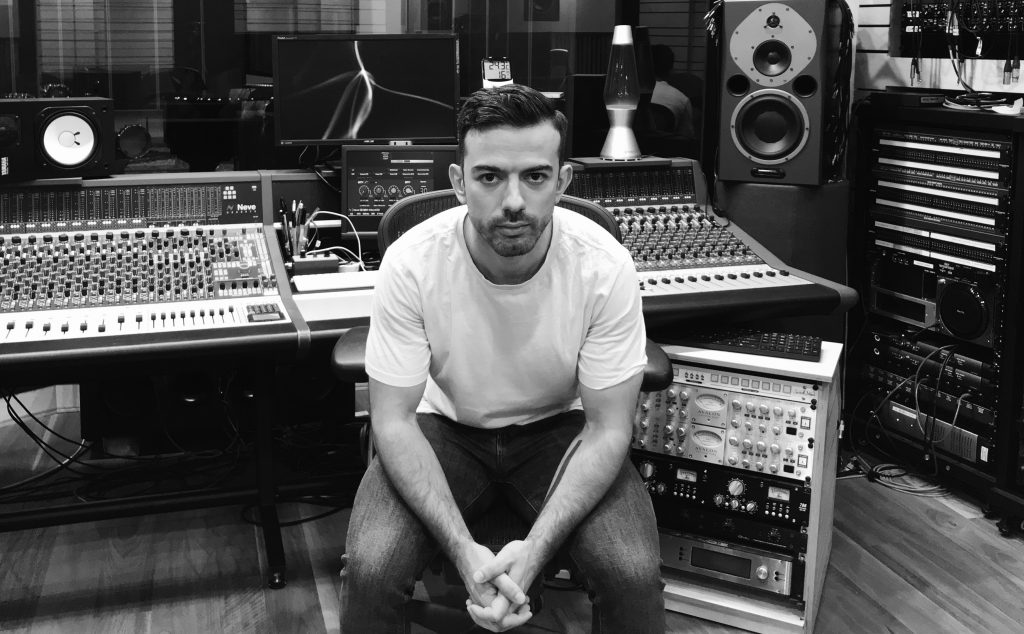
Q: How long does mastering take? A: It depends upon how busy the service is, however we would suggest allowing 5-10 working days.
Q: How should I prepare my files? A: You will find thorough guidelines on the mastering section of the Cygnus shop.
Q: Can I speak with the Engineers? A: Not directly, the service is set up so that you can add additional information when ordering jobs, leaving any instructions and reference files for the Engineers to use.
Luke Fletcher has over 25 years mastering experience, and has worked in all asp ects of the industry. He has worked with labels including Creation Records, Cooking Vinyl, BMG and BMC and has contributed to Sound on Sound Magazine. With full analogue and digital technology at his disposal, Luke brings his wealth of experience to create high quality studio masters.
ects of the industry. He has worked with labels including Creation Records, Cooking Vinyl, BMG and BMC and has contributed to Sound on Sound Magazine. With full analogue and digital technology at his disposal, Luke brings his wealth of experience to create high quality studio masters.
These will all need to be treated as normal mastering jobs. Please upload each pre-master and then use the comments section to leave a note/instruction for the mastering engineer. Please ensure you highlight which type of master is required for each track.
For example:
Track 1: Original Mix (MAXIMUM LOUDNESS)
Track 2: Original Mix (Mastered for Streaming)
Track 3: Radio Edit (Mastered for Streaming)
Track 4: Instrumental (DYNAMIC)
Q: Do you offer discounts for large projects? A: Yes, if you have 10 or more masters please email [email protected] to get a quote.
Q: How should I prepare my files? A: Please visit the shop for more information.
Shop Order, Cart & Payment
Each of the services have a call to action to create the order and this will generally mean: selecting the specific service you want, uploading any reference files, inserting social media links and provide comments to ensure the contractor can tailor the job to your exact requirements.
Once completed you can simply add the order to your cart, continue shopping or view your cart and check out.
At this point you can choose from 3 payment methods:
- Pay by Card
- Pay by PayPal
- Pay by Account (from label royalties held in your label account)
Once paid for you will receive confirmation and the order will be sent off to designer/writer/engineer (contractor) for them to book in the job. You can view the order progress by selecting ‘view order progress’ and once your job is completed you will receive email notification and the job will appear in ‘Your Downloads’.
Some services are sent to clients in a draft format prior to completion to receive approval, and should a job require additional attention after delivery this can be discussed by emailing [email protected].
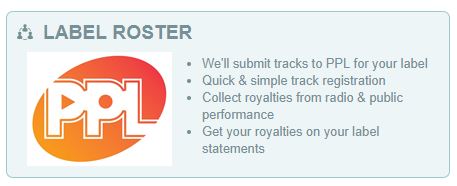
- Manage details of artists & groups that are signed to your label
- Indicate artists contributions to tracks to ensure you receive any associated PPL royalties.
- (Only for use with our ISRC codes)
The ‘Roster’ module is a feature on our label management system that allows labels to easily submit their catalogue to PPL and ensure you get the royalties you’re owed. We’ve built a bespoke tool that connects with PPL to import your labels catalogue and artist data, something that very few distributors in the world are doing. We’ve done this to make PPL submission as easy as possible for our clients.
Who is PPL?
PPL collect and distribute royalties on behalf of performers and record labels for the use of their recorded music. For example, if a track gets played on BBC Radio 1 the composers can collect royalties from PRS, and the artist and label can collect royalties from PPL. Labels can do this directly with PPL however their complex interface can make it frustrating and difficult to manage.
Our Roster module has been built specifically to simplify the process so that label submissions using our ISRC codes can be done in just a fraction of the time. PPL royalties are then added to your monthly label statements minus our distribution percentage and the money is all yours with no need to account to an artist.
(If you supply own IRSC’s you will need to submit your tracks to PPL directly.)
- Simply click on a release to begin adding the information.
- On the release page, each track on the release is listed, along with a search box. Type in the search box to search for an artist to add to a track. A list of search results will appear as you type. If the artist you are looking for is not shown, click ‘Create a new artist entry’.
- It’s important that an artist’s real name is used when creating artists, otherwise royalties will not be paid on the recordings.
- When you add an artist to a track you will be asked to enter their contribution to the track. For electronic producers, ‘Programmer’ should be selected from the contribution menu. There are also selections for MC, Vocalist, and Remixer, as well as for a wide range of traditional instruments.
GROUPS
When adding group’s, simply add each of the groups individual members to the track. You can search for them by their real name. You can add the group’s name as an alias for each performer in the group if you want to, but it is not required. So long as each individual group member has been added to a track using their real name, it will be registered correctly with PPL.
Once all the contributors to a track have been added, click the ‘Submit for registration’ button. Please note that the ‘Percentage complete’ indicator for a release provides a guideline only. Please check carefully that you have correctly added all the artists and their contributions to the release.
SUBMISSIONS & PAYMENTS
Final submissions for the year are generally around the end of Jan, and any royalties are added to label accounts around July.
Q: What if I supply my own IRSC’s? A: You will need to submit your tracks to PPL directly.
Q: Does the artists need to do anything to claim their royalties? A: For artists to be able to claim their royalties they must be signed up with an artist membership with PPL. They will need to check MyPPL to ensure that all of the repertoire is correctly assigned to them. This can be done be searching for their catalogue and checking if the track shows a symbol in ‘My Repertoire’. If it is not then they can claim this track as theirs by checking the box and clicking ‘Claim’
At Cygnus you can keep track how many downloads are selling each day via our Daily Sales tab. Each day estimated sales from the previous day are uploaded enabling you to see in depth sales data such as best performing track, best selling territories and fluctuations in sales.
This provides our clients with a powerful tool when measuring your marketing and PR efforts. Stores: Beatport, iTunes, JunoDownload. These are estimates.
Extra analytics are available directly through Spotify Analytics where you can claim your label account and access the data. Here you can also see exactly where your content is playlisted and even submit your labels content to Spotify’s editorial team!
If you’re an artist, we would also recommend signing up to Shazam for artists.
YouTube Content ID
We distribute and help manage music catalogues on behalf of many copyright holders, and as part of this service we submit audio to YouTubes’ Content ID system. This is an automated system that tries to match audio on YouTube videos with audio that is in our catalogue and alerts us when a match is found. We can either monetise (the default setting), block or remove the content.
This service is part of the normal distribution network at Cygnus Music and any claims that are made on behalf of your label are instantly monetised and reported accordingly through your label statement.
Multi-Channel Network
Partner Artist or Label Channel with Cygnus
Our criteria is as follows:
- Your channel must be primarily focused around music.
- No strikes or large amounts of 3rd party claims
- Must have a minimum monthly view count of 80,000
- Artists must have an Official Artist Channel or be aiming to become one (We can help you achieve this)
- Should have advertiser-friendly content
About our network:
Cygnus Music CPM rates: $2-$5
In 2021 our network had over 50 billion minutes of watch time
Our team is based in the UK and each member of staff is heavily involved in the music industry. We pride ourselves on a personalised service and an exceptional level of customer service.
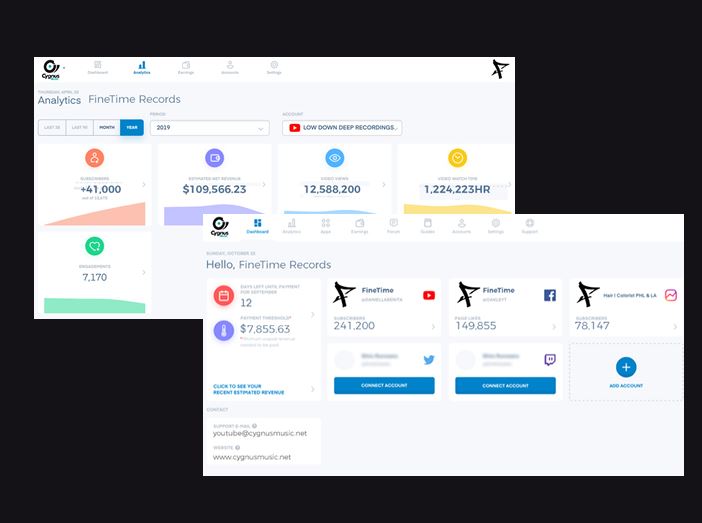
YouTube LOGIN PORTAL
- Quick & easy onboarding
- Electronic contracts
- Detailed insights for YouTube &
social media channels - Automatic revenue calculations
- Monthly payments via Tipalti
- Paypal, BACS, ACH
- Engagement reporting
We deliver to SoundCloud GO and their Content ID system (Unless you Opt Out) in order to monetise and protect your labels content. SoundCloud is a platform much like other streaming sites providing full length tracks on the day of release either as high quality for premium subscribers or lower quality with adverts for the free tier. We will need to approve your label’s SoundCloud page in order for you to upload content and to do this simply drop an email with your full URL (www.soundcloud.com/yourlabel) to [email protected]
You will also need to send us the full URL’s of any artists, media partners or channels in order for them to upload music from your label on to their page. If you do not inform us and they are not approved their upload will be flagged as an infringement.

Please ensure you send us full URL’s of your label page and any artists & media partners in advance of them uploading any of your label content to avoid takedowns / blocks.
Issue: Artist content not appearing on their SoundCloud account. A: It sounds like SoundCloud is not linking content correctly and we can fix this. Please drop an email to [email protected] along with the full artist URL and we will contact SoundCloud.
IMPORTANT: When uploading content on approved SoundCloud pages, make sure you add the ISRC codes in the Metadata section marking Cygnus Music as the rightsholder so that the upload is monetised otherwise you will lose out on royalties from any plays.
Your ISRC’s can be found on your release in the label management system once you have submitted it through for distribution. Watch the video below to learn more.
MAKE SURE YOU MONETISE!
My account is approved, but uploads are getting flagged as an infringement?
When a SoundCloud account tries to monetise content directly with SoundCloud, they bypass approved accounts and it flags any content distributed by labels as a possible infringement. This is to ensure that only unsigned artists are using the service, rather than signed artist or labels. To avoid this, add the ISRC codes for the track and add Cygnus Music as the rights holder. ISRC codes are found on our label management system, just open a release and they are at track level.
I do not distribute my content to SoundCloud but uploads are getting flagged as an infringement?
SoundCloud does not have its own content ID system and uses a 3rd party service. This 3rd party service is critical to other key stores and all label content is sent there. If you upload a track that has been distributed to all other stores except SoundCloud, SoundCloud will see that it exists in the 3rd party content ID system and flag it.
At this stage you can dispute the claim or to avoid this from happening, you will need to add Cygnus Music as a rightsholder which can be requested at [email protected]. When you upload audio to SoundCloud in the future add the ISRC codes for the track and add Cygnus Music as the rights holder. ISRC codes are found on our label management system, just open a release and they are at track level.
SoundCloud FAQ’s
If Cygnus Music distributes my content to SoundCloud how is it monetised?
Your release will appear as a full-length track on the artists page on the worldwide release date, this will be fully montised. If you plan to upload a copy to your label page your account must be first approved by us at [email protected]. If you plan to let artists upload clips, their account must be first approved by us as [email protected]. When they upload clips, they must add the metadata and set Cygnus Music as the rightsholder, otherwise you will lose any revenue from plays.
Should I be monetising directly with SoundCloud?
No, SoundCloud does not have it’s own content ID system so you will encounter infringements every time you upload content that is distributed to other stores. The best solution is to request that Cygnus Music approves the account and that Cygnus is added as a rightsholder. From here when you upload audio to SoundCloud add the ISRC codes for the track and add Cygnus Music as the rights holder. ISRC codes are found on our label management system, just open up a release and they are at track level. All the revenue will be accounted back in your label statements.
Instagram and Facebook
Account approval will also need to be done on both Instagram and Facebook if you wish to use your labels content as audio. It is best that approval is done in advance to avoid any issues so please email us at [email protected] with your full URL and Instagram handle.


We will represent you as industry professionals and help you deal with anyone that uses your copyrighted content without your consent on the sites we deliver to on your behalf. In most of cases this can be done swiftly if the content has been delivered through us. Email [email protected] to notify us of an infringement and we will act quickly and advise you accordingly.
If, however some one has posted your content on P2P/torrent sites, you should act quickly and proceed with an Anti-Piracy campaign (DMCA Notices) to have the content removed. We would recommend using someone like AudioLock or MUSO who have great tools to assist you.
If you have found that someone has posted your forthcoming content on YouTube or SoundCloud without your consent, you should act quickly. However, if you find your content is performing well but are unsure why it has been uploaded, it would be wise to liaise with your artists to see if they have agreed an upload and not informed you (this does happen). If it is a legitimate channel, we would advise contacting a channel and open a discussion with them. NOTE: Submitting a takedown on YouTube should be considered a last resort when some thing requires urgent and immediate action. If in doubt, contact us or seek advice.
Here’s some direct links below.
-
Submit a take down notice on YouTube
-
Submit a take down notice on SoundCloud
-
Notify Cygnus of infringement on VK (Must be forthcoming on label) via [email protected]
In order to use our distribution services, you will need to read, understand and agree to our distribution agreement. Once agreed, this can be viewed any time by selecting your label in the distribution tab, and you’ll find a downloadable PDF in the bottom right hand corner.
We have put together some information regarding a number of relief efforts available in regard to the current situation surrounding Covid-19.
We hope you find this email helpful and encourage you to apply for funds if you are struggling or think you will struggle with finances in the months to come.
At Cygnus Music it’s business as usual and our distribution and support services remain uninterrupted and fully available to our clients. We encourage you to keep the music flowing and keep releasing great music to the fans and consumers worldwide.
This money is available to PRS members globally and will be offered in grants of up to £1000 each, depending on need.