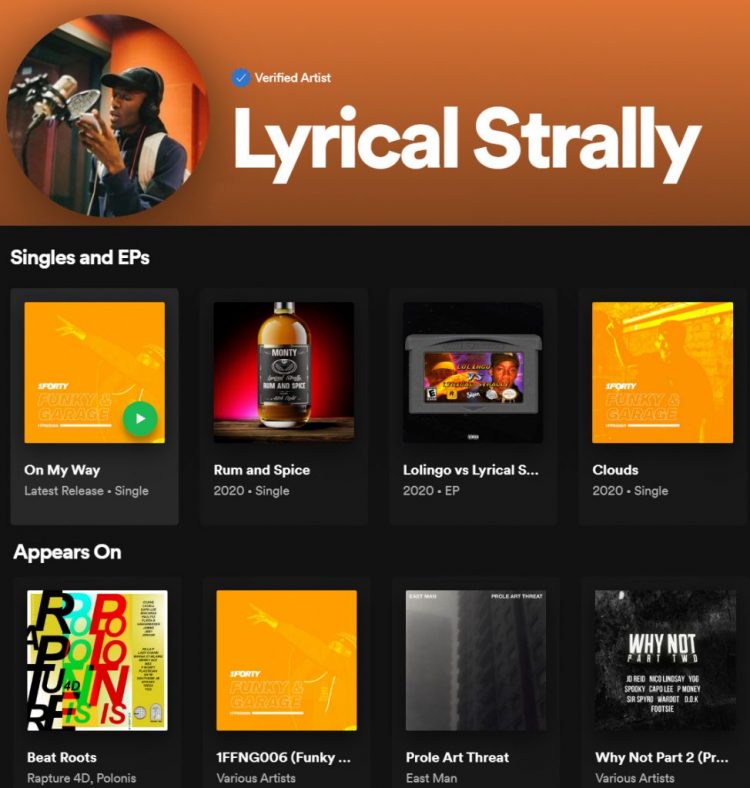How to Create Spotify Only Singles
- Submit your main release and wait for email confirmation that your release date hase been locked in.
- Login and create a new release for 1 single. from the EP/LP.
- Add 1-3 primary artists at release level.
- Select the same release date as the main release.
- Use the same artwork and make an addition to the main catalogue number ie: LABEL001SINGLE01.
- ADD EXISTING TRACK, and select 1 track from the main release.

-
Select SPOTIFY ONLY distribution list.
- Submit and repeat the process for each track.
- Login to Spotify for Artists 2-3 weeks in advance to see each track in the forthcoming section and submit it for editorial.
- Complete our Significant Press Updates form around 7 days pre-release or up to 7 days post-release.
Q: Why can I do Spotify only singles, why can’t I send all LP singles to other stores? A: Spotify is the only store where artists can pitch their content for editorial, this is the sole purpose of breaking an LP in to singles. There are no benefits in this method on other stores, only negatives such as diluting chart positions on download stores and creating unnecessary duplications which may get flagged for takedown.
Q: Can I do this for my old LP’s and EP’s which have already been released? No, this can only be applied to new and forthcoming releases. Any that are put through for previously released content will be rejected.
Why do this?
Getting music seen on Spotify is crutial. Only ‘Primary’ artists at ‘Release Level’ will have their music displayed as a new release on their artists page under Singles and Ep’s, and only ‘Primary’ artists at ‘Release Level’ be able to pitch through Spotify for artists.
Releases that have more than 3 primary artists at release level will be classed on Spotify as a ‘Various Artists’ release (This is an industry wide practice that is hard coded in to our label management system). Artists on a various artists release can not pitch their music to Spotify editors through Spotify For Artists, and neither can the label or any managers. Artists on various artists releases will be considered a ‘Featured artist’ and find their music on the ‘Appears On’ section on release day which is lower down the artists page.
Pictured below, 6 artists at release level, therefore a 'Various Artists' release.
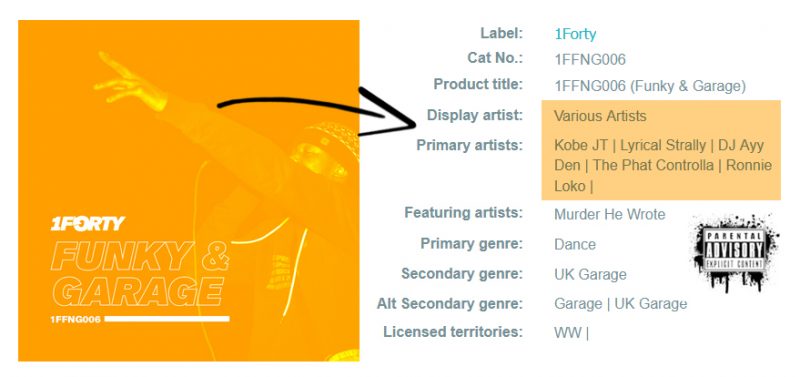
Solution
In addition to the main release, a label can release each track as a single to come out on Spotify on release day. The metadata of each track will be linked to the track on the full release, so there’s essentially 1 track featured in two places on Spotify. Now;
- Each single can be pitched to Spotify’s edtitoral team through Spotify for Artists.
- Each single will appear in the ‘Singles and EP’s’ section on the artist page.
- The playcounts from the single and the track on the full release will have the same playcount and be treated as the same track.
(If there are more than 3 artists on a track, pick the 3 best performing artists on Spotify at release level, and include all artists at track level.)
Pictured below, the label has created 4 singles to come out on the same day as the main release (1FFNG006)
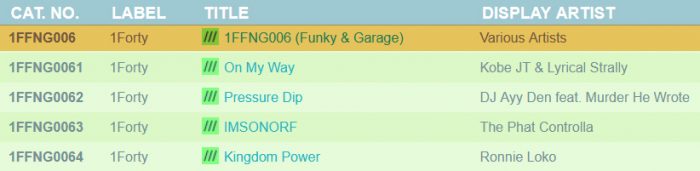
The result; the artist now 'Appears On' the EP, and has their 'Single' featured.