In a major leap towards enhancing user experience, Yandex Music has recently announced significant updates to its mobile application, with a particular focus on the transformation of the main page. The company aims to provide users with a seamless and enriched musical journey. Here’s a comprehensive guide to navigating through the exciting features introduced in this recent update.
Two Main Tabs on the Homepage
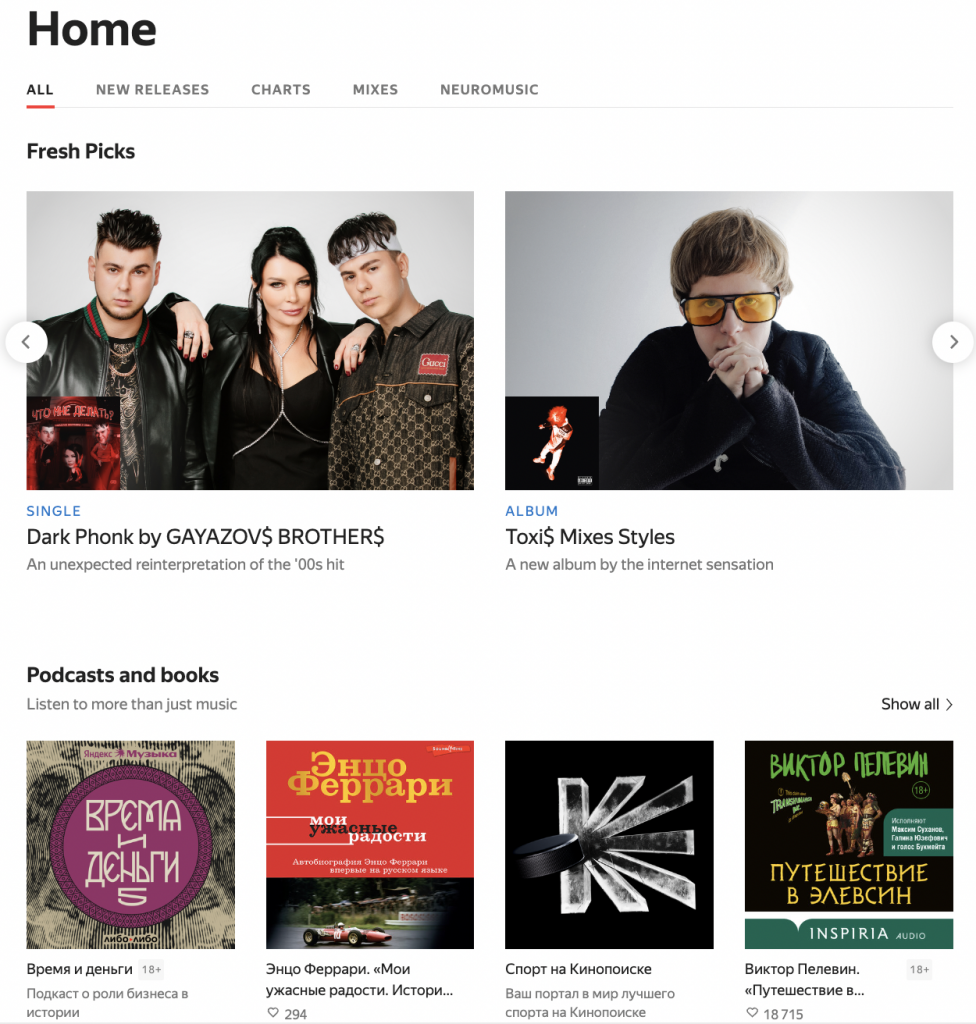
The main page now features two primary tabs, each serving a unique purpose:
- For You: This tab is entirely personalised, curated without the influence of the Editorial Team.
- Trends: Compiled by the Editorial Team, this tab showcases the latest trends in the music world.
What’s with the Web?
While the Web version of Yandex Music retains its classic style for now, an update is in the pipeline. Users are encouraged to stay tuned for an upcoming refresh of the web interface.
For those eager to explore the new Main Page, early access is available by downloading the beta version of the Yandex Music Desktop App.
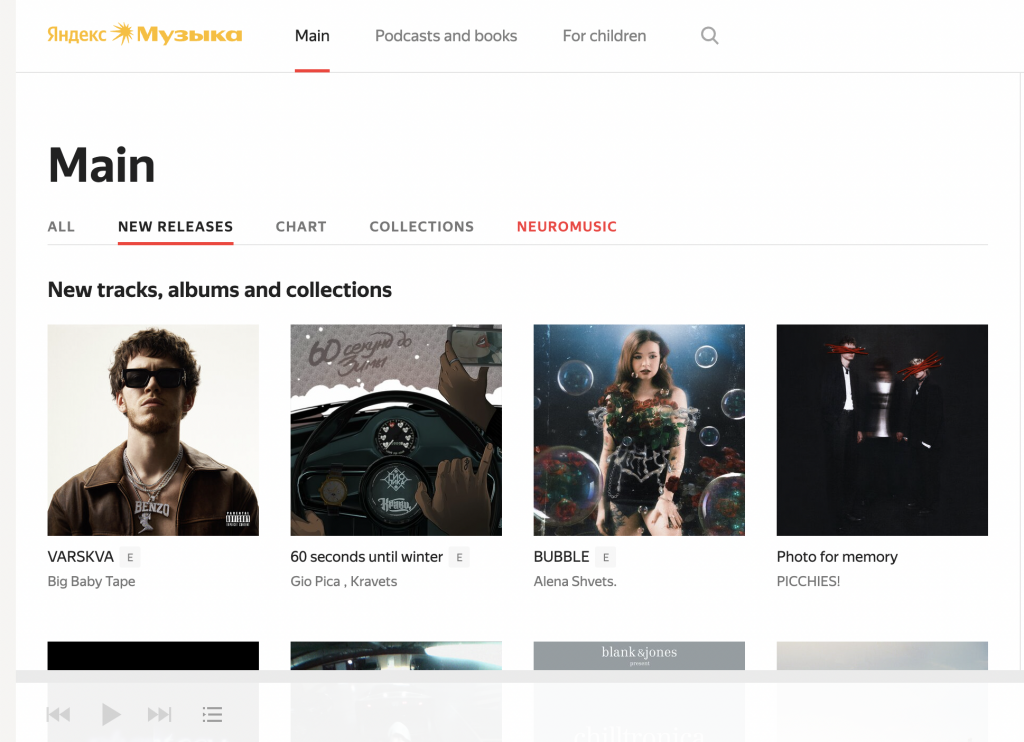
Changes in Features and Banners
As of December 5th, Yandex Music bids farewell to the era of banners and features for new releases and playlists. Features will still be visible for users who haven’t received the Main Page update by then.
In lieu of features, two new blocks are introduced:
- Recommended New Releases in the ‘For You’ tab.
- New Albums of the Month in the ‘Trends’ tab.
Guidelines for Artist Images
To maintain a visually appealing design, the Editorial Team can upload artists’ images to the new blocks. Guidelines for image submissions include:
- Share a square image, with a minimum size of 1000×1000 pixels.
- Ensure the artist’s face is centred.
- Avoid having faces in the lower part of the photo.
- If multiple artists are featured, and they all have long names, their faces should be in the upper part of the photo.
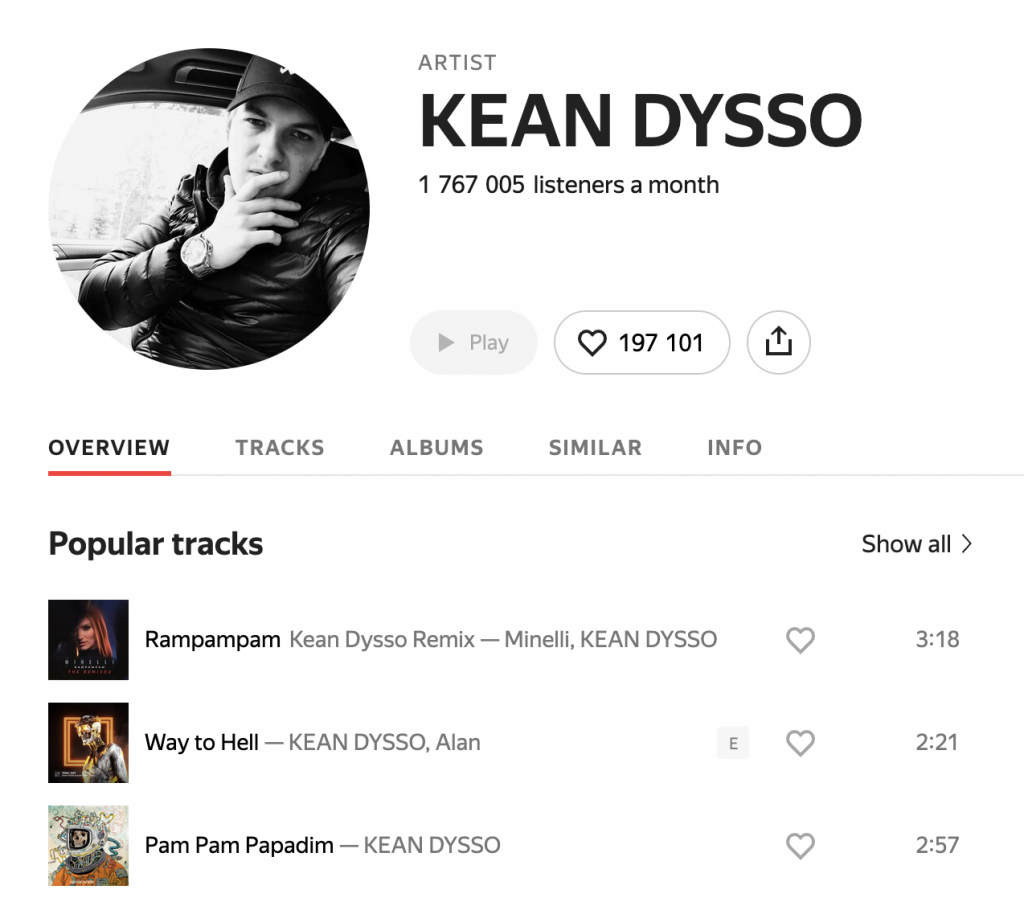
More Developments…
Opened Playlists and New Music Playlists
- ‘Opened’ playlists, showcasing the first 12 tracks, now include ‘Hot Tracks of the Month’ and ‘Superlaunch,’ which alternate after the update.
- Playlists featuring new music are consolidated in the ‘More New Music’ block within the ‘Trends’ tab.
Hit Playlists and Visual Elements
- Playlists dedicated to hits, such as ‘New Hits,’ ‘Timeless Hits,’ ‘100 Hits,’ and ‘Hits FM,’ are conveniently located in the ‘Only Hits’ block within the ‘Trends’ tab.
- Notably, the Yandex Music logo and icon have received a facelift. Users are advised to refrain from using old logos in promotional materials, as the updated logo, icon, and usage guidelines will be shared soon.
Main Albums of the Month and Themed Playlist Compilations
- The ‘Main Albums of the Month’ block is curated from the top 10 to 30 albums released in the previous 30 days.
- Themed playlist compilations, such as Main Mood and Genre mixes, can be found at the top of the ‘Trends’ tab.
These transformative changes promise to elevate users’ Yandex Music experience, providing a fresh and personalised musical journey. Users are encouraged to embrace the future of music exploration with the revamped app!
